One of the best things we can do to both increase Tor network's overall anonymity potential, and help users avoid internet censorship: run a Tor Snowflake Proxy (win-win for everyone). This means: becoming a bridge.
(most users don't necessarily need to connect through bridges - save them for those who need them)
As a byproduct of our efforts (increasing total number of Tor nodes), we:
add more potential variability to Tor network connections
create a larger network of Tor nodes (each becomes a smaller 'needle in a larger haystack')
more nodes = greater number of servers: becomes more of a challenge to track, collect, correlate individual users
WebRTC snowflake blends in like a video call - more nodes the better
The harder it is for internet censorship to be successful.
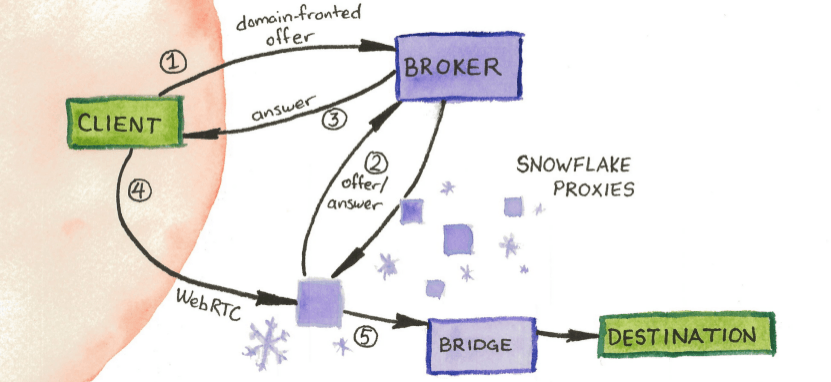
But What About Public Tor Nodes?
Snowflake proxy bridge IP addresses are not included in the public Tor node list (as a bridge).
Tor Snowflake proxy uses WebRTC, making Tor user traffic appear to be a video, or voice call...
❄️ Running Tor Snowflake Proxy (Standalone) On Linux
The other day we covered compiling the Snowflake proxy golang source, and running it for the first time (had the browser extension prior - still do).
I searched for a Tor snowflake service script... didn't see one...
After creating snowflake service file, I thought it would make a nice idea to automate the process for anyone having trouble. To lower any barriers people might face becoming a dedicated, standalone ❄️ snowflake.
MAKING ANY LINUX DEVICE 🧅 TOR ❄️ SNOWFLAKE (DEDICATED)
WHY
The easier it is to become a Tor snowflake proxy, the more potential snowflakes we might recruit.
In the end, that benefits everyone.
Testing Everything looking good...
SCREENSHOT I: AUTOMATED INSTALLER (COMPLETED)
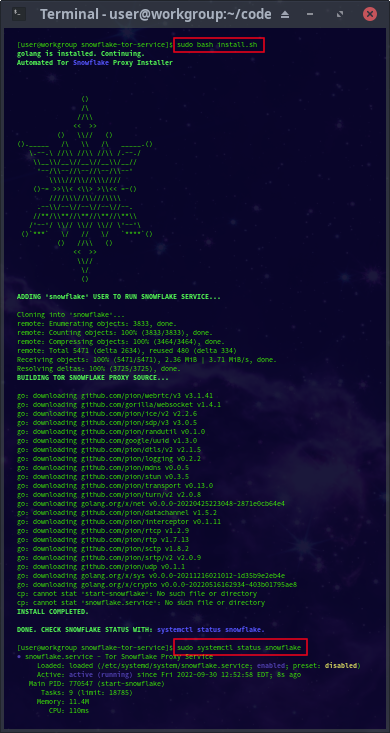
SCREENSHOT II: CHECKING ON ❄️ SNOWFLAKE 🧅TOR PROXY SERVICE:
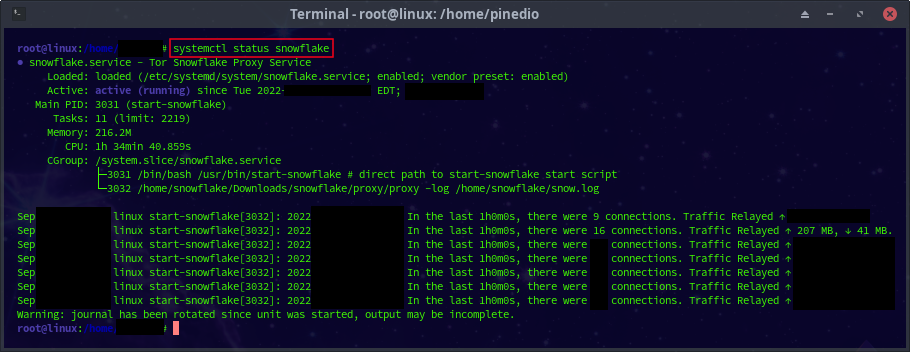
Every hour, your snowflake server prints how many people you helped (see above).
❄️ 📁 DOWNLOAD TOR SNOWFLAKE INSTALLER HERE (USE TOR BROWSER)
See how many you are helping, run (above screenshot):
sudo systemctl status snowflake
STOPPING TOR SNOWFLAKE SERVICE
sudo systemctl stop snowflake
RESTART TOR SNOWFLAKE SERVICE
sudo systemctl restart snowflake
DISABLE TOR SNOWFLAKE SERVICE (FROM BOOT)
sudo systemctl disable snowflake
REQUIREMENTS
golang (to compile the sourcecode
systemd (to manage the service and boot process)
❄️ USING AUTOMATED INSTALLER
(Install.sh automatically downloads snowflake source (from Tor's repository), compiles it, adds new 'snowflake' user to run dedicated service under), installs service files, then automatically loads, and starts your Tor Snowflake Proxy Service)
❄️ 📁 DOWNLOAD TOR SNOWFLAKE INSTALLER HERE (USE TOR BROWSER)
Just run:
sudo bash install.sh
That's it.
All you need to do to turn (most) any Linux device into a dedicated Tor Snowflake Proxy. And if you change your mind: you have full control to stop / disable it anytime (see above commands).
You could try this on a Pinephone / Librem5 / Fx Linux phone. Singleboard computer. Laptop.
Pi zero even.
Cellular networks can provide even better anonymity potential as a Snowflake bridge.
With changing dynamic IP addresses, and (potentially) moving locations (ex: Linux phone).
Let me know if you have any questions at all.
Motivation: make it as easy for anyone to create new Tor nodes.
I welcome sharing this everywhere (to lower any barriers to new snowflake creation).
Let's recruit more 🧅 Tor ❄️ Snowflakes together. Even if you choose not to become a snowflake proxy, sharing the install.sh script could help others do so more easily.
We can make dents in the databroker industry together. 😎
RELATED LINKS
Share Comments / Questions / Thoughts:
