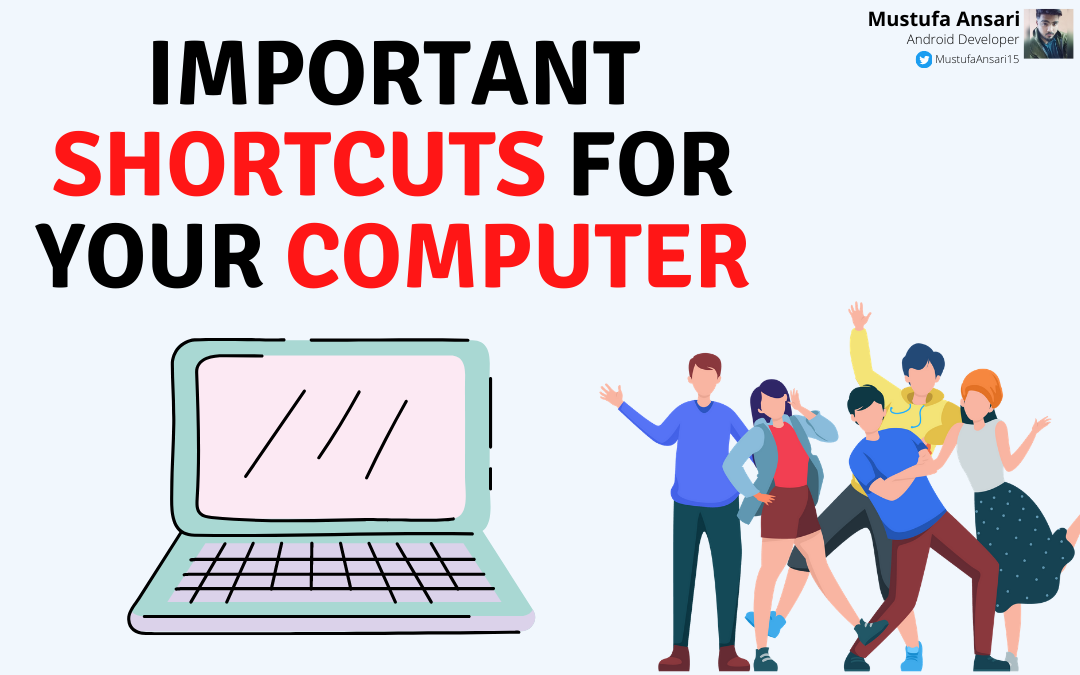
There are some of the shortcuts to make your life easier while working on a computer. Shortcuts make you complete your work quick and fast.
#1) Document Cursor Controls
HOME . . . . . . . . . . . . . . to beginning of line or far left of field or screenEND . . . . . . . . . . . . . . . . to end of line, or far right of field or screenCTRL+HOME . . . . . . . . to the topCTRL+END . . . . . . . . . . to the bottomPAGE UP . . . . . . . . . . . . moves document or dialog box up one pagePAGE DOWN . . . . . . . . moves document or dialog down one pageARROW KEYS . . . . . . . move focus in documents, dialogs, etc.CTRL+ > . . . . . . . . . . . . next wordCTRL+SHIFT+ > . . . . . . selects word
#2) Windows Explorer Tree Control
Numeric Keypad * . . . Expand all under current selectionNumeric Keypad + . . . Expands current selectionNumeric Keypad — . . . Collapses current selection¦ . . . . . . . . . . . . . . . . . . Expand current selection or go to first child‰ . . . . . . . . . . . . . . . . . . Collapse current selection or go to parent.
#3) Special Characters
alt 0145 …………‘ Opening single quotealt 0146………….’ Closing single quotealt 0146………….“ Opening double quotealt 0148………….“ Closing double quotealt 0150………….– En dashalt 0151……………— Em dashalt 0133…………… Ellipsisalt 0149…………….• Bulletalt 0174……………..® Registration Markalt 0169……………..© Copyrightalt 0153……………..™ Trademarkalt 0176……………..° Degree symbolalt 0162……………..¢ Cent signalt 0188……………1⁄4alt 0189……………1⁄2alt 0190……………..03⁄4
#4) Creating unique images in a uniform world!
alt 0233…..éalt 0201…..Éalt 0241…..ñalt 0247…..÷
#5) File menu options in current program
Alt + E ………..Edit options in current programF1 ………………Universal help (for all programs)Ctrl + A ……….Select all textCtrl + X ……….Cut selected itemShift + Del …….Cut selected itemCtrl + C ……….Copy selected itemCtrl + Ins …….Copy selected itemCtrl + V ……….PasteShift + Ins ……PasteHome ……………Go to beginning of current lineCtrl + ………….Home Go to beginning of a documentEnd ……….Go to end of current lineCtrl + …….End Go to end of documentShift + ……Home Highlight from current position to beginning of a lineShift + ……End Highlight from current position to end of lineCtrl + f ……Move one word to the left at a timeCtrl + g …….Move one word to the right at a time
#6) Microsoft® Windows® Shortcut Keys
Alt + Tab ………….Switch between open applicationsAlt +Shift + Tab ……..Switch backward between open applicationsAlt + PrintScreen………..Create screenshot for current programCtrl + Alt + Del …………Reboot/Windows® task managerCtrl + Esc ……………..Bring up start menuAlt + Esc ………..Switch between applications on taskbarF2 ……..Rename selected iconF3 ……..Start to find from desktopF4 …….Open the drive selection when browsingF5 …….Refresh contentsAlt + F4 …….Close current open programCtrl + F4 …….Close window in programAlt + Enter …….Open properties window of selected icon or programShift + F10 ……..Simulate right-click on selected itemShift + Del ………Delete programs/files permanently
#7) WINKEY Shortcuts
WINKEY + D ………Bring desktop to the top of other windowsWINKEY + M ……….Minimize all windowsWINKEY + SHIFT + M ..Undo the minimize done by WINKEY + M and WINKEY+ DWINKEY + E ……..Open Microsoft ExplorerWINKEY + Tab ………Cycle through open programs on taskbarWINKEY + F …….Display the Windows® Search/Find featureWINKEY +CTRL + F ……..Display the search for computers windowWINKEY + F1 ………..Display the Microsoft® Windows® helpWINKEY + R ……….Open the run windowWINKEY +Pause /Break…….Open the system properties windowWINKEY + U ………..Open utility managerWINKEY + L ……….Lock the computer (Windows XP® & later)
#8) OUTLOOK® Shortcuts
Alt + S ……..Send the emailCtrl + C …….Copy selected textCtrl + X …….Cut selected textCtrl + P ……..An open print dialog boxCtrl + K …….Complete name/email typed in address barCtrl + B …….Bold highlighted selectionCtrl + I …….Italicize highlighted selectionCtrl + U …….Underline highlighted selectionCtrl + R ……..Reply to an emailCtrl + F ……..Forward an emailCtrl + N ……..Create a new emailCtrl + Shift + A …….Create a new appointment to your calendarCtrl + Shift + O …….Open the outboxCtrl + Shift + I …….Open the inboxCtrl + Shift + K …….Add a new taskCtrl + Shift + C ……..Create a new contactCtrl + Shift+ J ……….Create a new journal entry
#9) WORD® Shortcuts
Ctrl + A ……..Select all contents of the pageCtrl + B ……..Bold highlighted selectionCtrl + C ……Copy selected textCtrl + X ……Cut selected textCtrl + N …….Open new/blank documentCtrl + O …….Open optionsCtrl + P …….Open the print windowCtrl + F …….Open find boxCtrl + I …….Italicize highlighted selectionCtrl + K …….Insert linkCtrl + U …….Underline highlighted selectionCtrl + V …….PasteCtrl + Y …….Redo the last action performedCtrl + Z …….Undo last actionCtrl + G …….Find and replace optionsCtrl + H …….Find and replace optionsCtrl + J …….Justify paragraph alignmentCtrl + L …….Align selected text or line to the leftCtrl + Q …….Align selected paragraph to the leftCtrl + E ……..Align selected.
