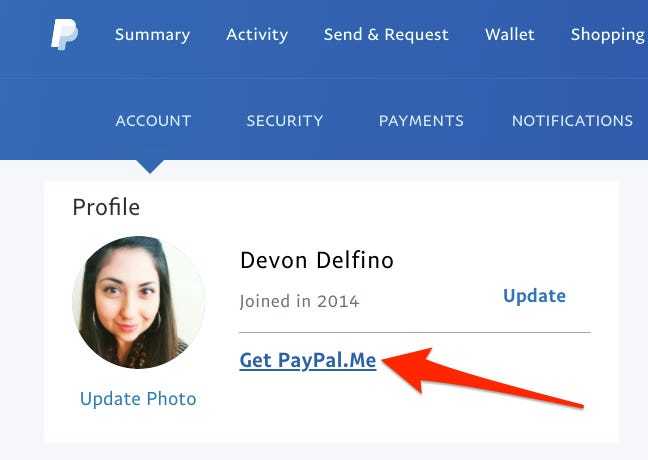 Setting up your link is easy. Just visit PayPal.Me to select your PayPal.Me Link and create your account. If you’re not a PayPal user, you’ll be required to create one when signing in.
Setting up your link is easy. Just visit PayPal.Me to select your PayPal.Me Link and create your account. If you’re not a PayPal user, you’ll be required to create one when signing in.
What can I do if the PayPal.Me link I want is taken?
PayPal.Me links can’t be reserved and are available on a first-come, first-served basis. If your preferred link is taken, please try some alternatives or pick one of our suggestions.
How many links can I have for PayPal.Me?
You may have only one active PayPal.Me link per PayPal account. Once you've created your PayPal.Me link, you won’t be able to change it.
Are there any restrictions on what I can name my link?
Yes. Here are the guidelines for selecting a PayPal.Me link:
It can only contain alphanumeric characters (letters A-Z, numbers 0-9) and can’t contain symbols, dashes, or spaces.
It's limited to maximum 20 characters.
It’s not case sensitive, but casing is recommended to improve its readability.
Profane, offensive, defamatory or reserved trademarks are forbidden even if the link is available. Violating this principle may cause the suspension of your account.
How long can I keep my PayPal.Me link?
Once you've created your link, it’s permanent and will never expire. You can choose to turn it off and on as often as you like.
SOURCE: https://www.paypal.com/sg/smarthelp/article/how-do-i-set-up-my-paypal.me-link-faq3918
