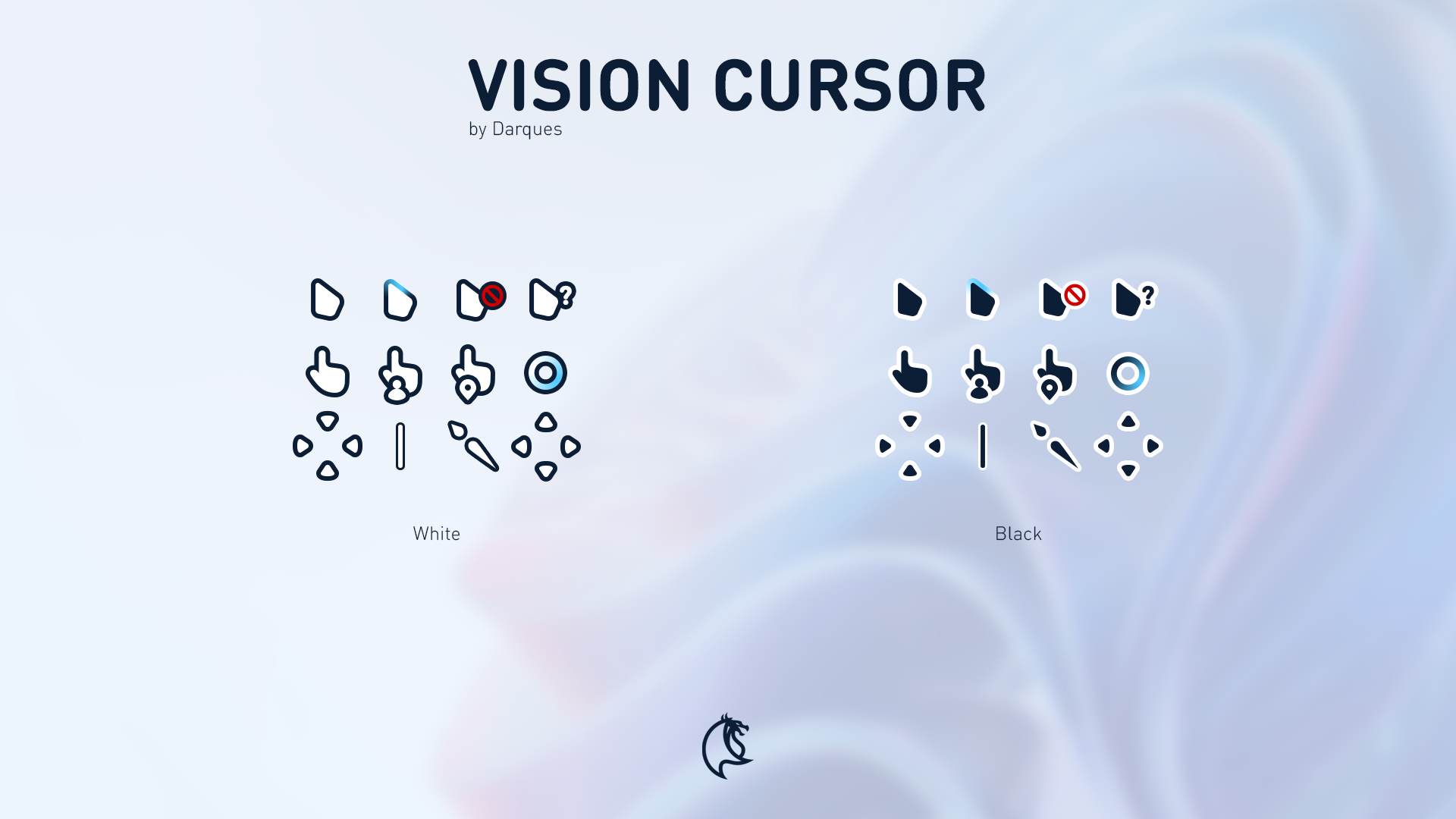 Cursor inspired by Windows 11 style. I hope you like it.
Cursor inspired by Windows 11 style. I hope you like it.
What You Get:
Vision Cursor White
Vision Cursor Black
PNG files
PSD files
How to Install:
Open .zip file with WinRAR or 7Zip.
Move folder with files on desktop or wherever you want.
Open it, right click on Install.inf file and select the Install option.
Go to [Control Panel > Mouse > Pointers] or [Settings > Personalization > Themes > Mouse Cursor > Pointers]
Select the Cursor in the Scheme menu.
DOWNLOAD: https://www.deviantart.com/idarques/art/Vision-Cursor-911891424
