As a content creator, I have made money with various forms of content. I started off my journey as a virtual assistant, well I mean we could go back further when I was employed as an administrative assistant, or bank teller, or whatever else I did along the many years of working outside of the home but we are in 2024, and almost heading into 2025.
This means we need to get up with the times. They say if you're not making some good revenue online, then you're missing out. There are so many opportunities online and just as many people willing to sell you that special course to show you how. Some of those courses and people selling them are AMAZING, while others are just copying and pasting stuff together to make a quick buck until their reputation gets diminished because they lack quality and connection.
I am blessed to know many of the good eggs out there! Grateful for their connections for the past 16+ years or somewhere in that timeframe.
With all that said, since the onset of my online journey in 2006 (with the exception of that one year I went back to work full time again as an administrative assistant), I have dabbled in a variety of methods of making cash online; most recently Facebook Monetization was a start for me.
Monetizing your Facebook profile, you say! Hmm, how do you do that? Well, let's chat a bit about below. Are you with me? Continue reading ... please. It helps support the family and feeds us those beautiful colored food options that we try to eat occasionally for health. 😜
What are Facebook Stars?
Facebook Stars are something pretty nifty and fun. You have ot pay to have stars to gift, and if you have a verified Meta Account then you do get some every month with your paid account. I do not know as though the fee for verification is enough to do just for the stars, so buy some up. I will share more on that down below.
Facebook stars are a way for content creators, like me, to earn a little cash on the side. I make about $5 to $30 per month depending on how much I really post or how active I am. I am more active some days than others and sometimes I go two days without posting much (it's rare, but I do take breaks).
This is a residual income so to speak. It is one of those things that you sign up for if you can, not all accounts are eligible, and then you have it there to make some cash whenever someone clicks the little star button on your content to gift you a star. I believe I make 10 cents per star gifted and that doesn't account for much of my overall cash flow coming from Facebook.
With that said, I also earn a revenue share from Facebook because I have professional mode turned on, learn more about that right on the Facebook page here.
How to give Facebook Stars to a Digital Creator
First, you need to find a post that has a stars giving option. Lately mine have been few and far between because FB is made at me. they get mad at people easily with their vague TOS
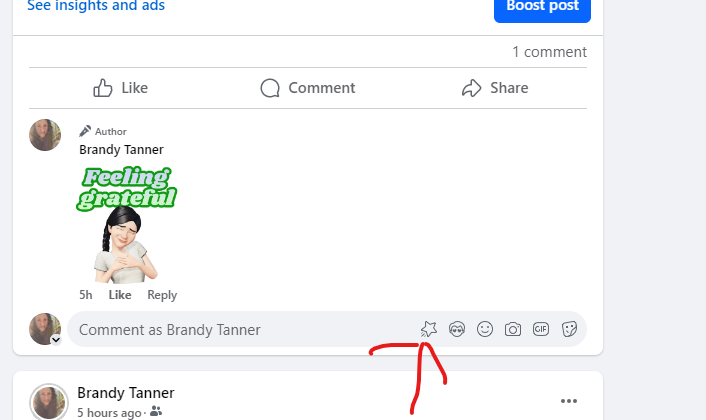
See that little red "arrow" I made like a toddler? That's where you can gift stars to a creator. When you click that little star button ... you will see this pop up: (or something similar)
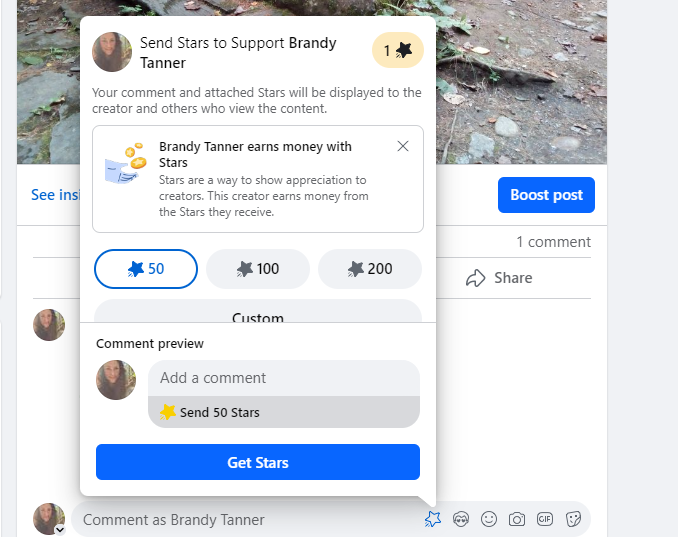
And here is where you will "get stars" to give to other people. I typically get a few on hand but am running on low at the moment. Glad I am writing this to help you learn more, so that way I can buy up some stars and gift them to some of my favorite content creators on Facebook.
Once you have the stars on hand, you can easily click the stars button (that image with the red arrow above) and just click whichever number of stars you wan to give the creator. Remember, if you gift ONE star then that creators gets like ten cents so gift kindly.
Hahaha. Any star given is KIND -- remember that Content Creators!!!
I think that's all you need to know about that side of things, but what if you also want this residual income? Well, continue reading below ...

How to turn on Facebook Professional Mode?
To turn on Facebook's Professional Mode, follow these steps:
Open the Facebook App or Website: Log in to your Facebook account.
Go to Your Profile: Tap or click on your profile picture in the upper right-hand corner (or the profile icon in the mobile app) to access your profile page.
Tap or Click the Three Dots (⋮) or "More" Button: Look for this icon under your cover photo. On mobile, it may be under the "More" section.
Find “Turn on Professional Mode”: Scroll through the menu options until you find "Turn on Professional Mode." It’s usually found among options like "View Privacy Shortcuts" and "Settings."
Activate Professional Mode: Tap or click on the option and follow the prompts to turn on the Professional Mode for your profile. This will change your profile t a more business-oriented view, allowing you to track insights, and engagement, and access more tools for content creation.
Customize Your Profile: After turning it on, you’ll be prompted to set up some additional details, such as adding a bio or links relevant to your professional or creator identity.
That's pretty much it to the process, just show up as yourself and try to have some public posts because the more engaging content you post - such as asking questions or talking about trending topics - the more you will earn.

How to Start Earning from Facebook Professional Mode
Once you are in professional mode, you will have a little professional dashboard area where you can now see insights, engagement, and more from Facebook Analytics. Please do not be like I was 16+ years ago when I first started blogging and monitor the numbers 24/7.
These numbers will go up and down all day long, so it's best to set a weekly or monthly task to peek at where you're at with these analytics rather than stalking them every day. If you look at them daily then you may start to feel defeated because of how often they go up and down during a day. Consider yourself warned. 😉
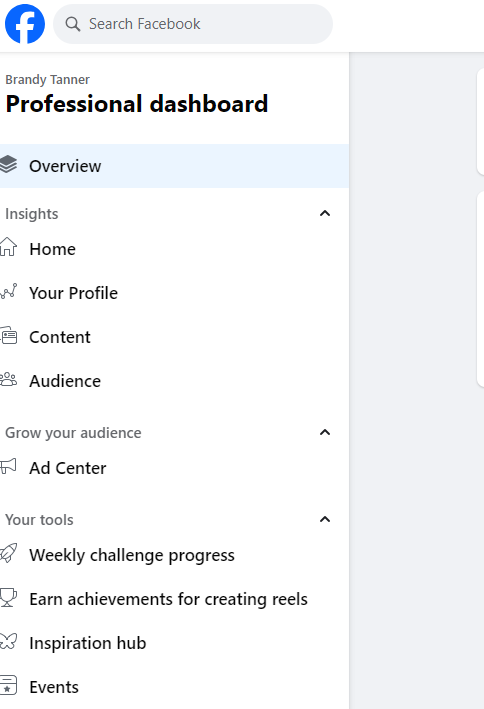
As you can see above, there are so many things to peek at beyond analytics. There are challenges you can do every week, inspirational ideas behind the scenes, and some awards for those of you who like to earn "badges" on things.
Spend some time watching videos and clicking around behind the scenes of this area to get to know your Professional Dashboard. I am still learning this area, so don't think you need to learn it in a day!
This is also the space where you can click to turn on various eligible options for monetization and put your data in for payouts, if you don't have it in there already. Your Facebook Earnings get deposited every 30 days, I think mine is on the 22nd of the month.
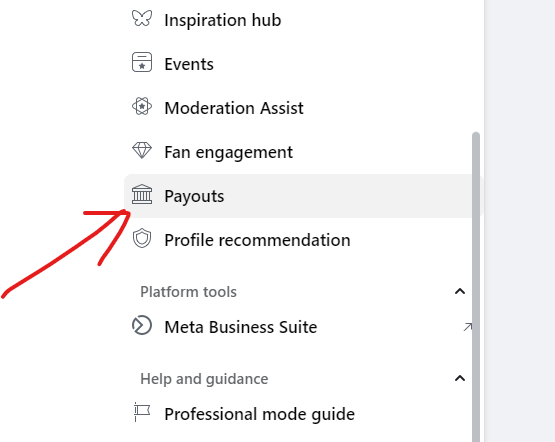
If you click on the payouts option above, it will show you more details about the money you've earned, but Facebook also sends a monthly statement to show you how much money is auto-deposited into your chosen account.
I think that's all for now, I hope this helps you comprehend the stars function on Facebook a bit more and how you can gift and earn with this program.
Love to you!
Let me know if you have questions in comments below. We can all help each other with answering the questions placed.
