Debugging is an indispensable aspect of the app development process for developers. It's the systematic process of identifying and resolving bugs or issues within the codebase to ensure smooth functionality and optimal user experience. In this inclusive guide, we'll delve into essential techniques that every Android developer should master to streamline their debugging process and build robust applications.
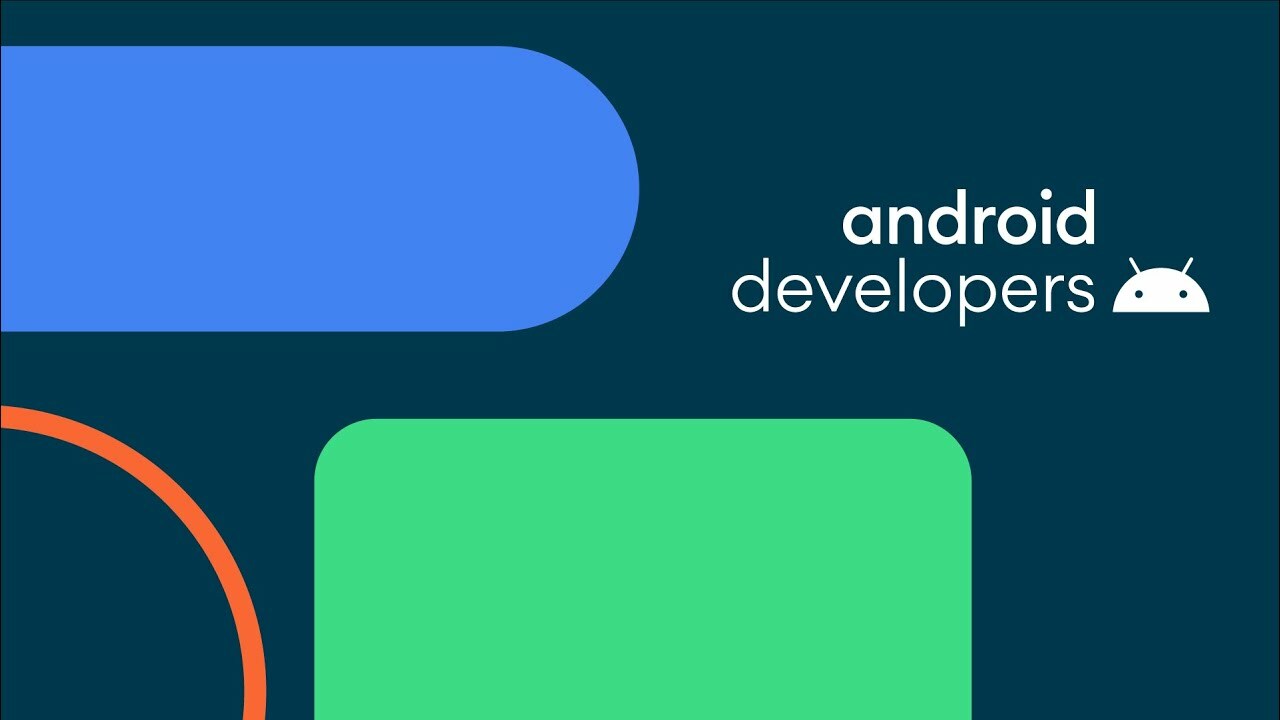
Understanding the Importance of Debugging for Android Developers
Debugging is not just about fixing errors; it's about understanding the intricacies of your code and improving its quality. Developers must grasp the significance of debugging early in the development lifecycle to save time and resources in the long run. By detecting and addressing issues promptly, developers can enhance the reliability and performance of their apps, leading to higher user satisfaction and retention.
Common Challenges
Android development comes with its set of challenges, from device fragmentation to compatibility issues across different versions of the operating system. As developers, navigating through these challenges requires a deep understanding of the platform's architecture and best practices. By anticipating potential pitfalls and implementing effective debugging strategies, developers can mitigate risks and deliver seamless user experiences across diverse devices and environments.
Utilizing Logging
Logging is a fundamental debugging technique used by Android developers to track the flow of execution and monitor variable values during runtime. By strategically placing log statements throughout the codebase, developers can gain insights into the application's behavior and pinpoint areas that require attention. Android's built-in logging framework offers various logging levels, such as verbose, debug, info, warning, and error, allowing developers to prioritize and filter log messages based on their severity.
Leveraging Android Studio Debugger
Android Studio provides a powerful set of debugging tools that streamline the debugging process for developers. The integrated debugger allows developers to set breakpoints, inspect variables, and step through code execution seamlessly. By utilizing features like watch expressions and call stack analysis, developers can gain deeper insights into the runtime behavior of their applications and identify the root causes of issues efficiently.
Embracing Unit Testing
Unit testing is a crucial aspect of modern software development practices, including Android development. By writing automated unit tests for individual components of the application, developers can validate the correctness of their code and detect regressions early in the development lifecycle. Android developers can leverage frameworks like JUnit and Mockito to write concise and expressive unit tests that cover critical functionality and edge cases.
Using Device Emulators and Simulators
Testing applications on real devices is essential for ensuring compatibility and performance, but it can be time-consuming and resource-intensive. Android developers can expedite the testing process by using device emulators and simulators provided by Android Studio. These virtual devices replicate various hardware configurations and Android versions, allowing developers to simulate real-world scenarios and debug issues across different environments effectively.
Analyzing Crash Reports and ANRs
Despite rigorous testing, apps may still encounter crashes or application not responding (ANR) errors in production. Developers can leverage crash reporting tools like Firebase Crashlytics and Google Play Console to collect and analyze crash reports from users. By identifying recurring crash patterns and ANR scenarios, developers can prioritize fixes and release targeted updates to improve the stability and reliability of their apps.
Conclusion
Debugging is a continuous learning process for Android developers, requiring a combination of technical proficiency, critical thinking, and attention to detail. By mastering essential debugging techniques and leveraging modern development tools, developers can overcome challenges, enhance the quality of their code, and deliver exceptional user experiences on the Android platform. Remember, effective debugging is not just about fixing bugs; it's about empowering developers to build better apps that delight users and stand the test of time.
