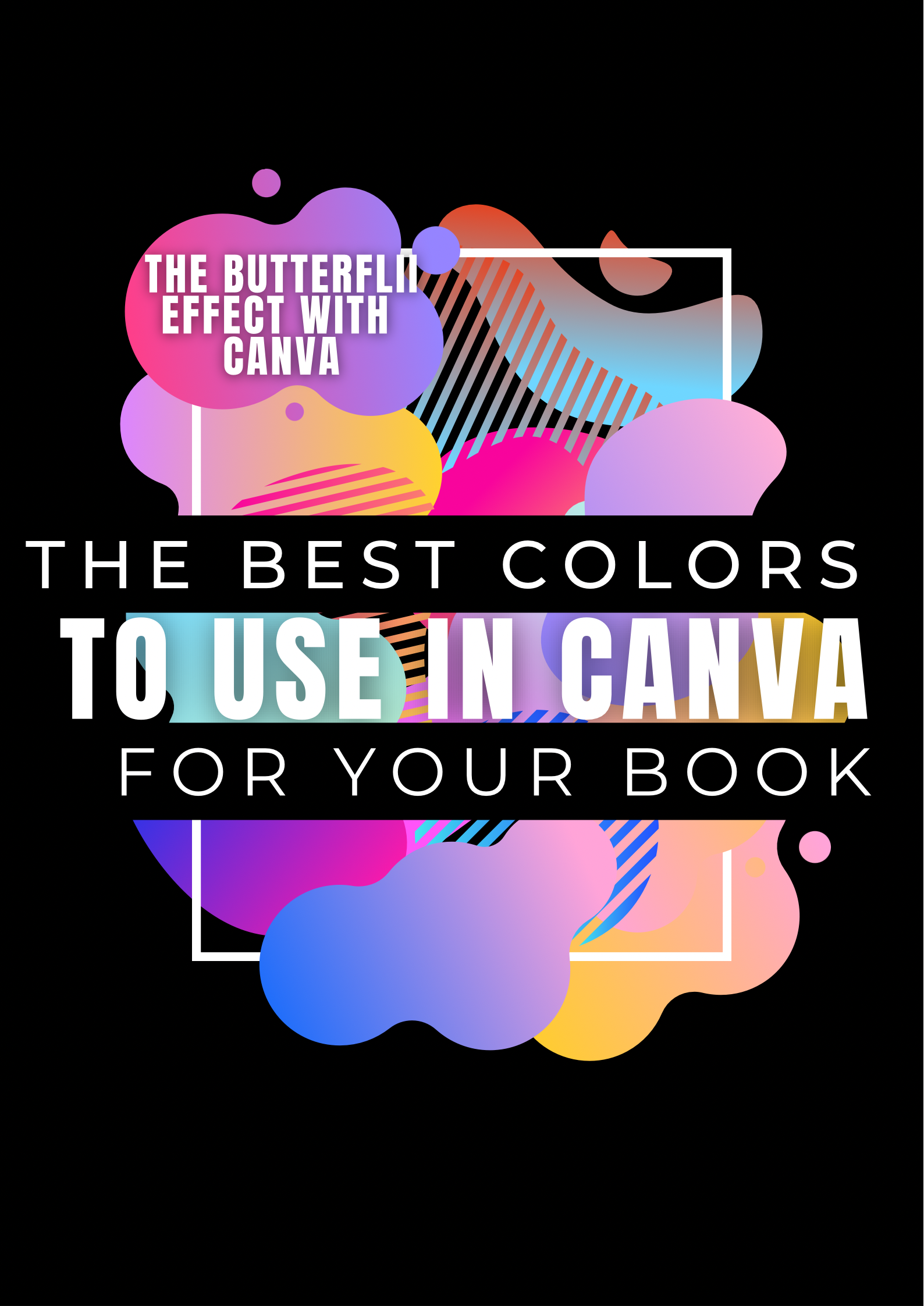
The best colors for book covers can vary depending on the genre and target audience of the book, as well as current design trends. However, some colors are generally considered to be more effective than others:
1. Blue: This color is often associated with calmness, trustworthiness, and intelligence. It can be a good choice for non-fiction and self-help books.
2. Red: This color is attention-grabbing and can be associated with passion, energy, and excitement. It can work well for books that are meant to be provocative or bold.
3. Green: This color is often associated with growth, balance, and nature. It can be a good choice for books on ecology, health, and personal growth.
4. Black: This color is classic and sophisticated, and can work well for books on serious topics like history, philosophy, and politics.
5. Yellow: This color is bright and cheerful, and can be a good choice for books that are meant to be uplifting or inspirational.
Of course, these are just general guidelines, and the best color for a book cover will ultimately depend on the specific book and its intended audience.
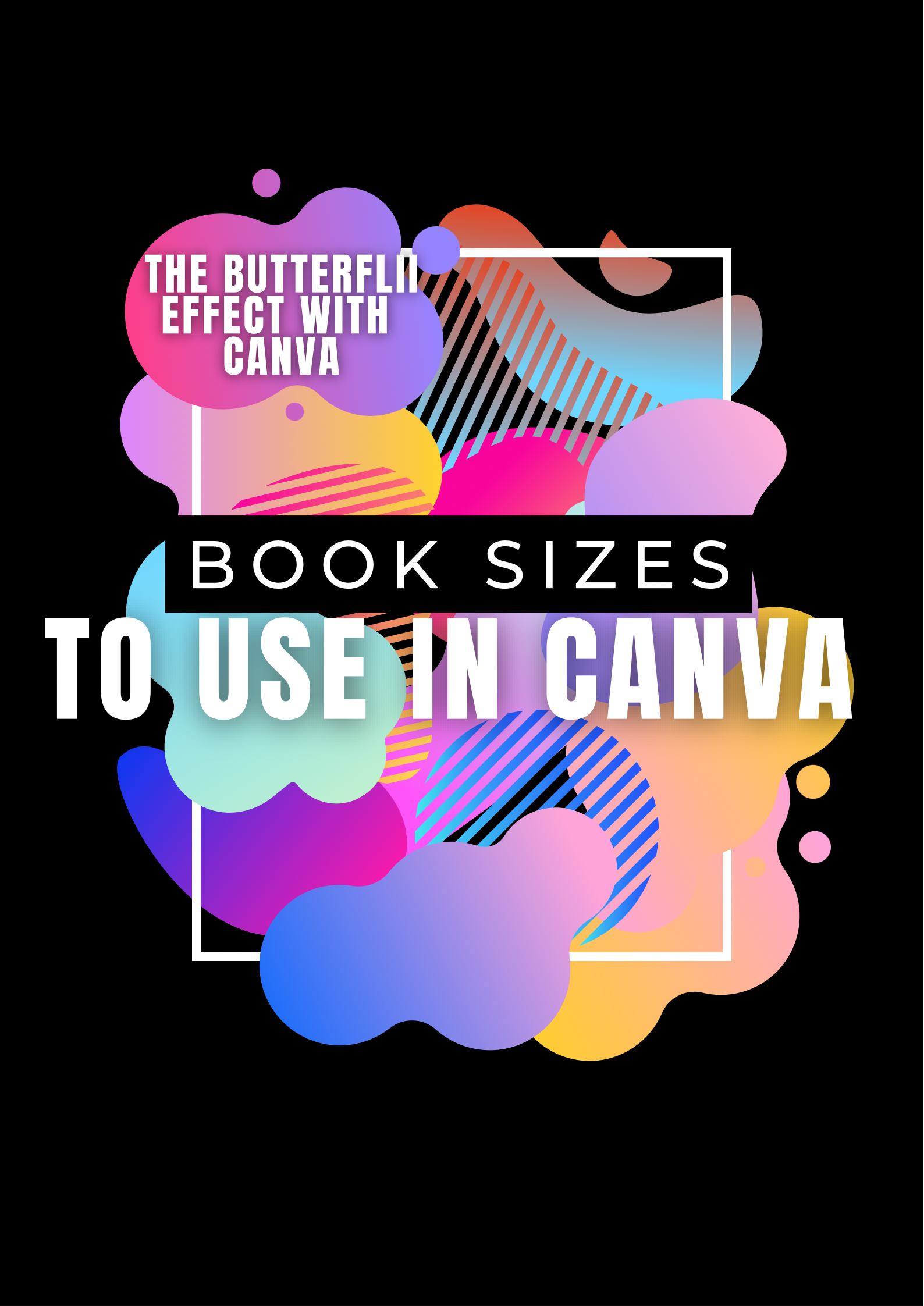
Canva offers a variety of book cover templates in different sizes to accommodate various types of books. The best book size to use with Canva will depend on the specific project and the intended use of the book. Here are some common book sizes and their recommended uses:
1. 5.25 x 8 inches: This size is often used for paperback novels, memoirs, and other narrative-driven books.
2. 6 x 9 inches: This size is a standard for non-fiction books, including self-help, business, and academic books.
3. 8.5 x 11 inches: This size is commonly used for textbooks, manuals, and other reference materials with a lot of visual elements.
4. Square sizes (e.g. 6 x 6 inches or 8 x 8 inches): These sizes can be used for photo books, children's books, and other projects that require a more artistic layout.
When selecting a book size in Canva, it's important to consider the printing options available from your chosen printing company. Some printers may have specific size requirements or limitations, so be sure to check their guidelines before finalizing your design.
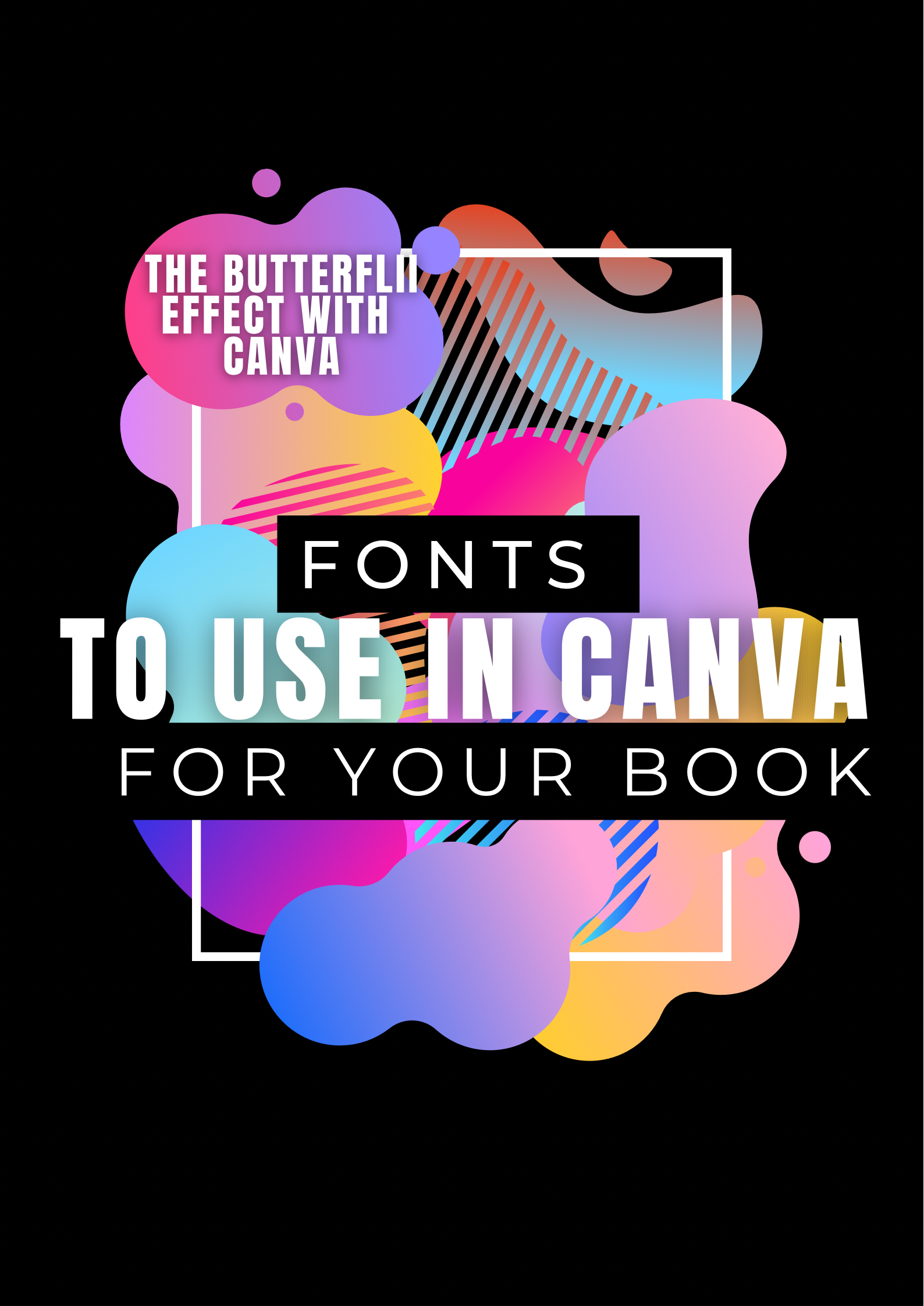
Canva offers a wide variety of fonts that can be used for different purposes, so the "best" fonts to use will depend on the specific context and design needs. However, here are some general recommendations for font usage on Canva:
1. Choose legible fonts: It's important to select fonts that are easy to read, especially if you are using them for body text. Sans-serif fonts like Open Sans, Roboto, and Lato are good choices for body copy.
2. Use contrasting fonts: Pairing fonts with contrasting styles (e.g. bold and thin, serif and sans-serif) can create visual interest and make your design more engaging. Canva has many font pairings already made, and you can also experiment with your own combinations.
3. Consider the mood and tone of your design: Different fonts can convey different moods and emotions. For example, sans-serif fonts are often associated with modernity and simplicity, while serif fonts can feel more traditional and elegant. Script fonts are often used for designs that are feminine, romantic, or whimsical.
4. Use appropriate font sizes: Make sure your font sizes are appropriate for the intended use. For example, headlines and titles can be larger and bolder, while body text should be smaller and more legible.
5. Don't use too many fonts: Using too many fonts can be overwhelming and confusing. Stick to a few well-chosen fonts that complement each other and create a cohesive design.
Some popular and versatile fonts available on Canva include:
- Montserrat
- Raleway
- Open Sans
- Roboto
- Lato
- Playfair Display
- Merriweather
- Nunito
- Source Sans Pro
- PT Sans
