There's few way to make a shoutout command on StreamElements and all of them work a little different. Here's the best way that I have found. That work with both "!so @username" and "!so unsername"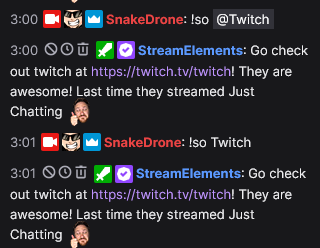
It's not hard to setup and customize, when you know what you need to do. So, let's go through it step by step.
First of all you will want to login to your StreamElements Dashboard https://streamelements.com and then head into create a new custom command. I'll explain soon why this shouldn't be done from the chat...

First of all the command name should be "so", so that it works as "!so..."
Secondly I would recommend setting the "User level" to Moderator, meaning that only you and the moderators can use this command in chat. (This is why we don't want to create the command in chat with the "!command add ..." option)
Thirdly there's the bot response, where there are few ways to do it, and like I mentioned some better than others.
Important parts here are:
"${user}" that shows the streamer's name.
"https://twitch.tv/${user.name}" that makes sure the link is in working format.
"${game ${user}}" that shows what they played last time.

If you want to copy my whole command, here it is:
"Go check out ${user} at https://twitch.tv/${user.name}! They are awesome! Last time they streamed ${game ${user}} SeemsGood"
...but I have a feeling some of you will find more creative ways to use it, so feel free to play around with it. 😂
Then just hit the Save -button and you are done!
