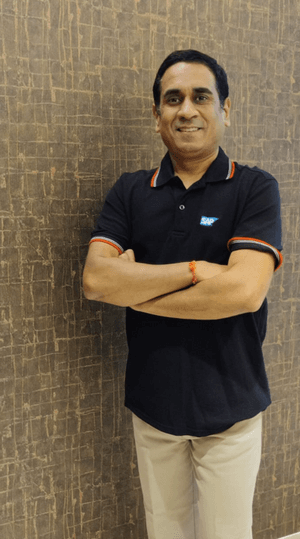Imagine being able to animate a still photograph, making the person in the photo move, speak, or express emotions as if they were alive. This is the promise of LivePortrait, a technology that uses advanced neural networks to turn static portraits into lifelike animations. In this blog, we will delve into the purpose of LivePortrait, its high-level architecture, and the detailed workings of each component involved.
Purpose of LivePortrait
The primary goal of LivePortrait is to animate static images using the movements and expressions from a driving video. This technology can be used in various applications such as creating dynamic avatars for video calls, enhancing virtual assistants, or even bringing historical photos to life. The key challenge is to do this in a way that looks natural and realistic.
High-Level Architecture
At a high level, the LivePortrait framework involves several stages:
Feature Extraction: Extract detailed features from the source image.
Keypoint Detection: Identify key facial landmarks in both the source image and the driving video frames.
Motion Estimation: Estimate the motion between consecutive frames of the driving video.
Warping Field Generation: Generate a dense warping field that dictates how each pixel in the source image should move.
Image Generation: Use a decoder to synthesize the final animated image from the warped features.
Detailed Workflow
Let’s break down each stage in detail to understand how LivePortrait works.
1. Feature Extraction
Purpose: Extract high-level details from the source image to understand its structure.
Process:
Use a Convolutional Neural Network (CNN) to process the source image.
The CNN outputs a feature map that captures important details about the image.
Example:
Imagine the CNN as a sophisticated scanner that captures not just the visible features like eyes and mouth, but also subtle details like skin texture and lighting.
2. Keypoint Detection
Purpose: Identify key facial landmarks (keypoints) in both the source image and the driving video frames.
Process:
Use specialized neural networks, like Hourglass Networks or MobileNet, to detect keypoints.
These keypoints might include the corners of the eyes, mouth, and nose.
Example:
Think of this as marking important spots on a face, like the tip of the nose or the corners of the mouth. These spots are tracked to understand how the face should move.
3. Motion Estimation
Purpose: Determine how the facial features move over time in the driving video.
Process:
Use networks like LSTMs or GRUs to analyze the sequence of driving frames and estimate motion parameters.
These parameters describe movements such as head tilts or eyebrow raises.
Example:
Picture this as tracking the movement of a dancer. The network understands not just where the dancer is at each moment, but how they got there and where they are going next.
4. Warping Field Generation
Purpose: Create a dense map that shows how every pixel in the source image should move to match the driving video’s movements.
Process:
Generate displacement vectors for each keypoint.
Use Thin Plate Spline (TPS) or a Spatial Transformer Network (STN) to spread these displacements smoothly across the entire image, creating a warping field.
Example:
Imagine stretching a rubber sheet by moving pins stuck at various points. The sheet bends smoothly, and each point on the sheet moves accordingly. The warping field is like a map of how each part of the sheet (image) should move.
5. Image Generation
Purpose: Generate the final animated image using the warped features.
Process:
Use a decoder network, such as SPADE, to convert the warped feature map into a high-quality image.
The decoder ensures the image looks natural and smooth, preserving fine details.
Example:
Think of the decoder as a master artist who takes the deformed outline and fills in the details perfectly, making sure everything looks just right.
Neural Networks Used and Their Purposes
Convolutional Neural Network (CNN):
Purpose: Extract features from the source image.
Example: ResNet, ConvNeXt.
Keypoint Detection Network:
Purpose: Detect facial landmarks.
Example: Hourglass Network, MobileNet.
Motion Estimation Network:
Purpose: Estimate movement between driving frames.
Example: LSTM, GRU.
Warping Field Generator:
Purpose: Create a dense flow field based on keypoint displacements.
Example: Spatial Transformer Network (STN), Thin Plate Spline (TPS).
Decoder Network:
Purpose: Generate the final animated image from the warped features.
Example: SPADE, U-Net.
Understanding the Warping Field
The warping field is a dense map of displacement vectors. Each vector indicates how a pixel should move to match the driving video’s motion.
How it Works:
Keypoint Displacement:
Calculate how keypoints on the source image need to move to match those on the driving frame.
Smooth Transition:
Spread these displacements smoothly across the entire image using TPS, ensuring that nearby pixels move similarly.
Dense Map Creation:
The warping field becomes a detailed map where each pixel has a small arrow (vector) showing its new position.
Visualization:
Imagine a rubber sheet with pins at key points. Move the pins, and the entire sheet adjusts smoothly. The warping field is like a detailed map of these movements, ensuring the whole image moves naturally.
Examples
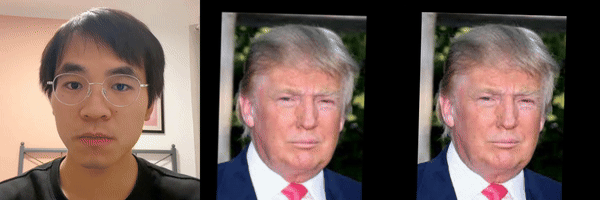
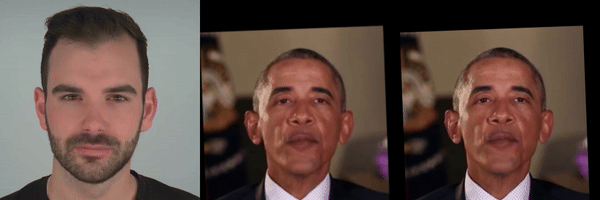
Conclusion
LivePortrait is a fascinating blend of various neural networks working together to bring static images to life. By understanding the purpose and detailed process behind each component, we can appreciate the complexity and beauty of this technology. From extracting features to generating a smooth warping field and finally synthesizing a high-quality animated image, each step is crucial in creating lifelike animations that can transform our interaction with digital images.