Do you want to create your own Discord server? Then read this article carefully!
To create your server you had to press the plus on the edge.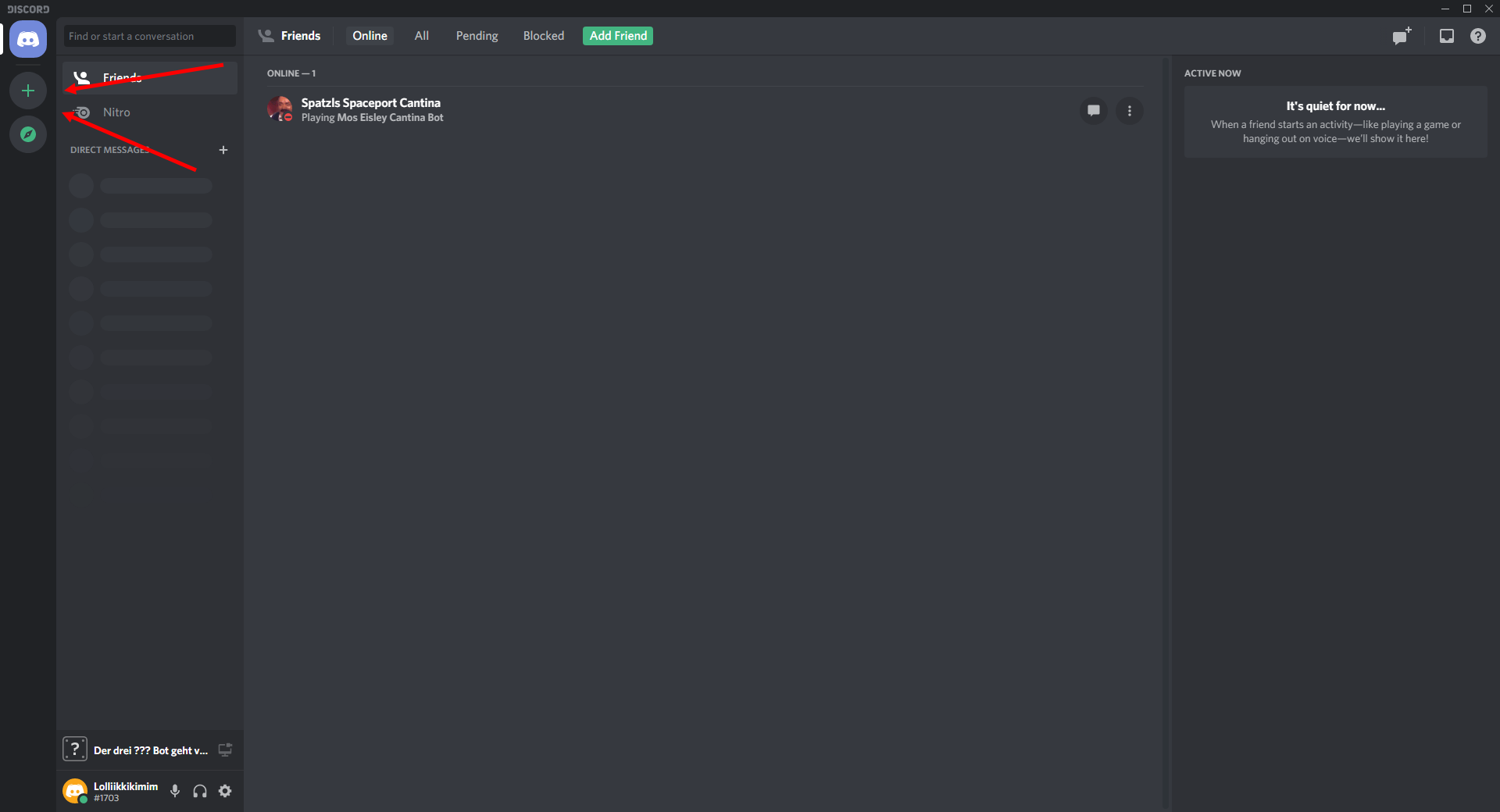
When you have done this you have to choose whether you want to create the server according to a template from Discord or yourself! In this tutorial we will create the server from scratch without a template! 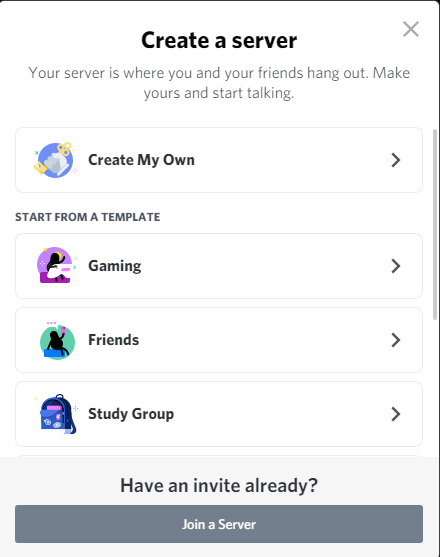
Next, Discord asks you what you want to create the server for! We will create the server for a community if you want to do something else just select the other mode! The setup should be the same!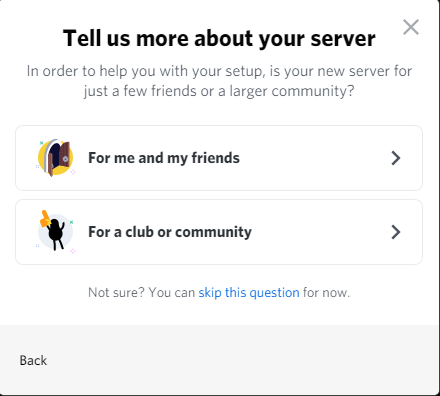
When you have finished these steps it is now time to give the server a name! I will call this server tutorial! You can call him what you want! I will also leave the profile picture blank, but you are welcome to upload your own icon for your server to give it a very personal touch! When you have done this, just press Create! 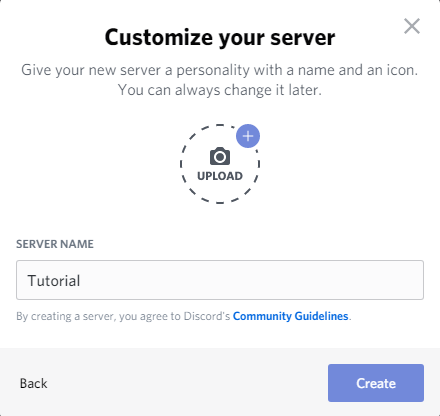
Congratulations you have now created your own Discord server! If you still want to know how to set it up, e.g. create new channels or roles, then either take a look at my GitBook website, but it will take a while until this tutorial series continues! If you want to continue immediately, buy a 1 Euro membership here to activate all posts immediately and support me!
