HashCard | Expensive Graphics Cards - Crypto, and How To Use HashCard
Graphics cards, typically associated with computers used for video gaming, are an important hardware component for cryptocurrency mining because of the extra processing power they provide for hashing, the complex computations used to create more digital currency and verify transactions on blockchain. The more computational power a miner controls.
Hash Cards - BTCs Free Mining App
The Hashcard exchanges, contribute or help Satoshi system security, speed and boost mining rate. While the rewards shows on your "MyHash" section, the computational results are shown on the Hashrate. Hashrate is a measure of the computational power per second used when mining.
Seven types of Hashcard
Beetle card (5%) final hash = 1.25k
Ant card (5%) final hash = 2.50k
Spider card (5%) final hash = 3.75k
Rock card (10%) final hash = 6.00k
Formation card (10%) final hash = 7.50k
Witness card (50%) final hash = 35.00k
Satoshi card (100%) final hash = 120k
How To Use HashCard Code?
You can be Initiator and control your HashCard Exchange, or you can Join another Miner's HashCard Exchange slots:
Initiate HashCard Exchange
Click HashCard menu > choice one of HashCard do you want to exchange > click initiate on it > click 5 people > click initiate again > 5 slots was Made, than you need another miners to join your slots, than copy code > and share it to other miners, you can do it fast by join Telegram HashCard Exchange groups > when slots are full, don't forget to execute it as soon as possible.

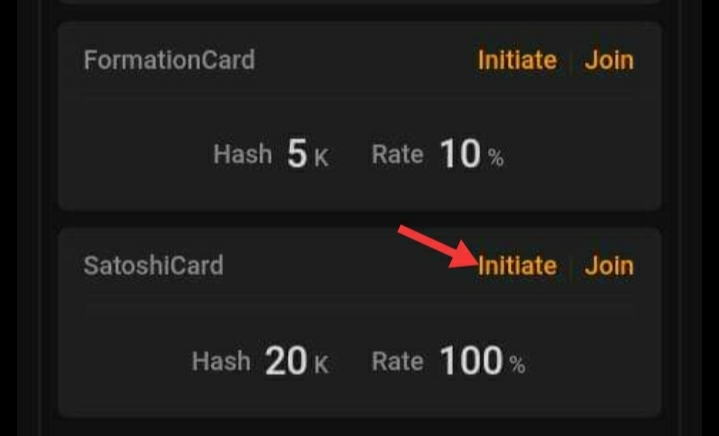
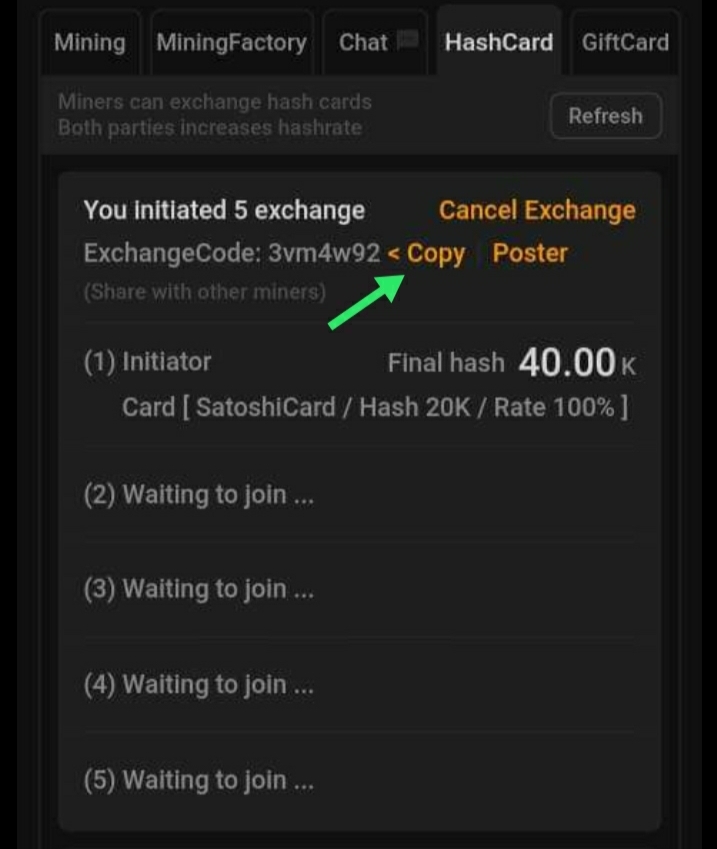
And Share to HashCard Exchange Telegram Groups
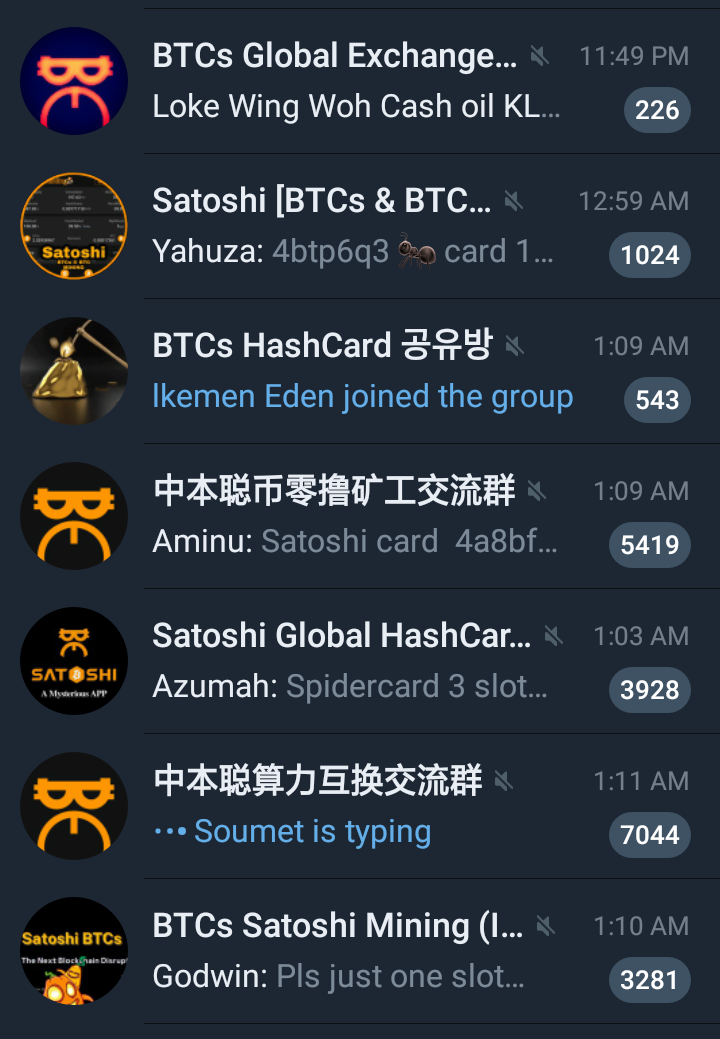
Telegram Group Exchange Card:
https://t.me/yiptop
https://bit.ly/btcsindonesia
https://bit.ly/yiptopbtcs01
https://bit.ly/yiptopbtcs02
https://t.me/btcsindo
https://t.me/BTCsminers_2_2
https://t.me/BTCsminers_0_0
https://t.me/Satoshi_BTCs_HashCard
https://t.me/BTCsGroup1
https://t.me/BTCsKOREA
https://t.me/www_btcs_global
Next click Execute Exchange when your slots are full, but if you find one of Participant who join your Initiate HashCard join with different card, cancel it, click X to cancel Different HashCard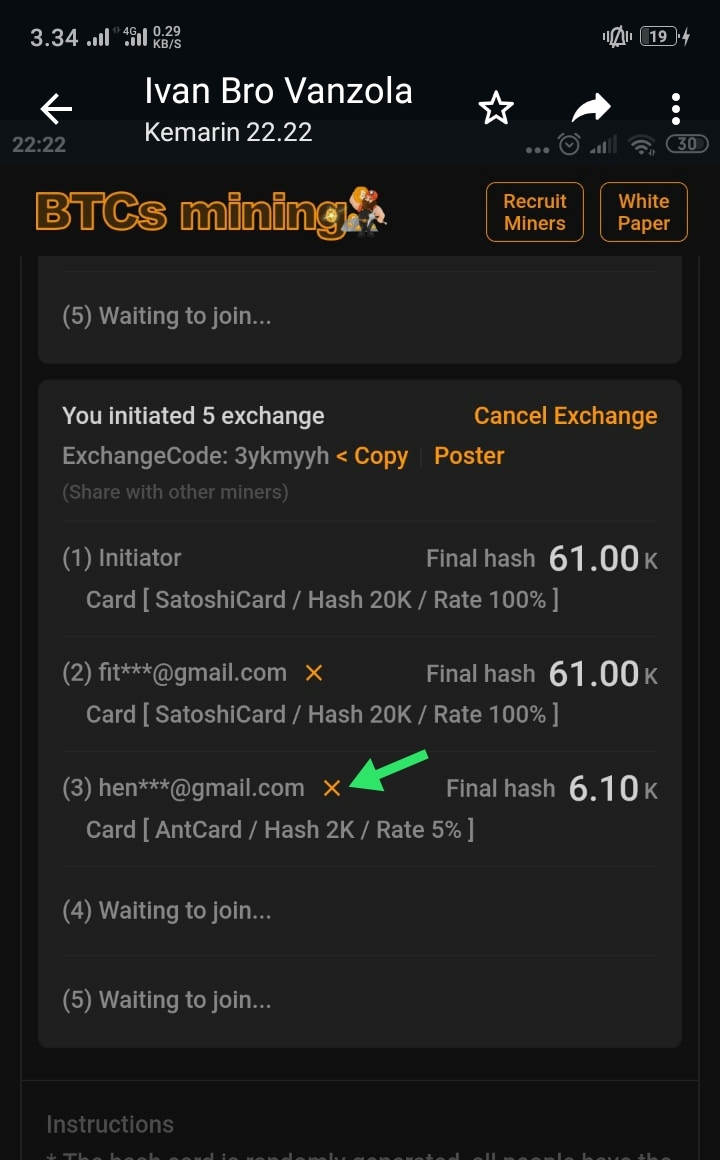
And share again your SatoshiCard code, untill full who joined, than click Execute Exchange > confim > close
Do it again with other HashCard code.
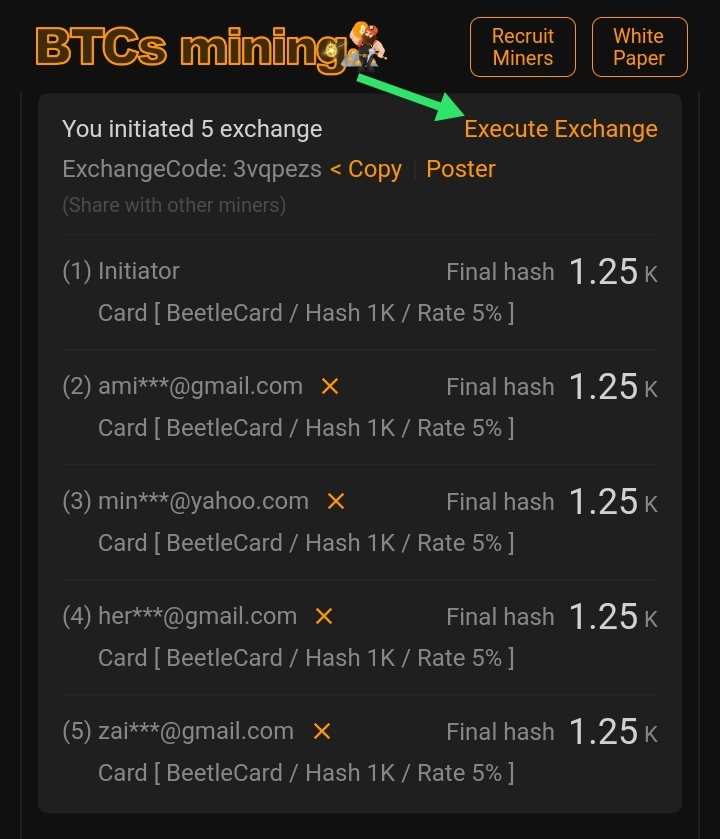
Join Another Miner's HashCard Exchange Slots.
You can go to Telegram Group, than copy HashCard code from the newest post there, choice kind of HashCard that you need, copied > and than go to your BTCs Application > click HashCard menu > click Join on the kind of HashCard that you want to join > paste code to box > confim > close > and leave it untill they Execute Exchange.
If they don't execute exchange for a long time, you can cancel Exchange.
Done.
