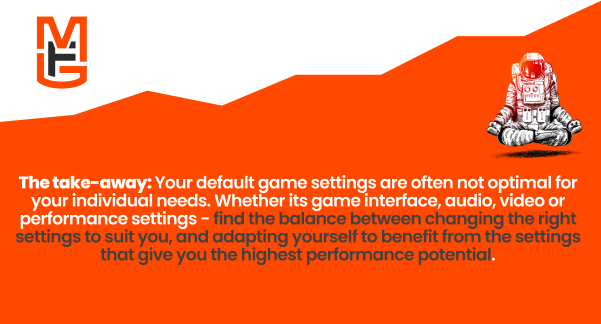
Why you should care about optimising game settings...
Optimising your game settings is one of the most basic yet often overlooked elements of improving your in-game performance, regardless of the platform you game on.
It can be daunting, time consuming, even annoying to get your settings right - but a small investment up front can pay huge rewards both in playing experience and performance.
Top gamers understand the importance of optimising and customising their settings and controls - they have to, every little edge you can get helps. But too often the rest of us miss opportunities to tweak settings that could otherwise give them a genuine boost.
When we think about changing game settings, it's often video and sound settings that take focus, or the more obvious control settings we change for personal preference (queue the eternal debate over inverting mouse/controller for example!). While yes these are important, often we don't get these right or miss opportunities to exploit the wider range of settings for a number of reasons. Let's take a look at some principles to help guide you to change that.
It's worth noting there is a lot dogma and opinions especially telling you (or worse, trying to sell you), the 'ultimate' settings for different games. Some of these can be useful as a guide or starting point, but if ten websites are pushing ten different versions of the 'ultimate' settings - then at least 9 out of ten of them are wrong (for you).
Settings optimisation principle one: There is no 'ultimate' settings configuration for any game. Period.
While it's true most games have settings or tweaks that can universally help players - personal preference, skills, playing style and system specifications etc all present such wide variations between gamers that the 'ultimate' settings are going to vary player to player.
The key is finding the right balance for you.
Do your research, talk to others playing your game/s and ask them what settings they are using or find useful. Take the time to test and tweak to find the optimal settings for you - it will be worth it.
"Absorb what is useful, discard what is not, add what is uniquely your own.” - Bruce Lee
Settings optimisation principle two: Find the balance between changing the right settings to suit you, and adapting yourself to benefit from the right settings.
Sometimes we need to tweak our approach or natural technique and use settings or controls in ways we might not do intuitively, in order to get the best performance potential. As with physical sport, sometimes tweaking or re-working your natural technique for the better is likely to directly improve your in-game performance.
A good example of changing 'yourself' to suit the right settings is mouse/controller sensitivity for first person shooter games.
Many first person shooter players think that setting their mouse sensitivity higher is better - and you could be forgiven for thinking that, but a lot of the top players in fact have their sensitivities set lower, giving them more control and precision while minimising hand movement.
On the topic of mouse settings, check out our guide on optimising your gaming mouse performance.
Settings optimisation principle three: When it comes to graphics - sometimes less is more.
Even for those who have top end graphics cards and monitors/screens - not so fast before your crank all the video settings to maximum!
All that glitters is not gold: Increasing setting like textures, shadows, viewing distance and effects can make the game look more beautiful, but in some cases it can (ironically) make targets harder to identify because all of that gloriously rendered environment. This isn't true for all games, but it's worth doing your homework before cranking every video setting to maximum.
Performance comes before pretty: Especially if you don't have a top of the line graphics card or a slower machine, trading lower graphics settings for higher frames per second (FPS) is more important from a performance perspective. Don't set your graphics settings above your systems ability to produce them at a solid FPS.
The exceptions to the rule:
Higher FPS = higher performance potential. If you have a system powerful enough to take advantage of it, the difference between a 60Hz monitor and 144Mhz monitor can be significant. If you really have money to throw around and a system to justify it, a 240Hz is even better. Here's a simple comparison video from NVIDIA that helps illustrate the differences between 60Hz, 144Hz and 240Hz.
Is your monitor is the bottleneck? A lot of gamers still have 60Hz monitors, many of which being used on systems that can generate more than 60 FPS stable at higher settings with the right monitor. If that is the case for you, upgrading your monitor is an easy solution to increase your graphics performance, and the aesthetic enjoyment of your games. If you are still using a 60Hz monitor and can justify buying a new monitor, consider upgrading! :)
Settings optimisation principle four: If you want to see through walls, use your ears (audio matters!).
System and game audio settings (and for that matter, audio hardware) are an often under-appreciated components of a gamer's setup. Don't miss the opportunity to take advantage of the potential edge these can give you.
Audio Settings...
Improving your audio settings (whether it's headphones, speakers or microphone) can give players a number of advantages in game by:
Optimising your ability to sense and locate threats or opportunities by hearing them before you see them (where a game allows), maximising your potential to deal with them ahead of time.
Optimising your ability to hear teammates communicate, and allowing teammates to better hear you communicate (this could mean tweaking settings both in-game, or in third party chat software like Discord, Teamspeak etc).
Reducing or remove the 'annoyance' factor of optional in-game sounds or music that might otherwise distract you.
*Note for newbies: If your microphone settings are too loud or too quiet, usually people will let you know, but its a good idea to test your levels before you jump in game. Some players may be less helpful, or mute you, preventing effective communication and impacting your gaming enjoyment and effectiveness.
A note on third party audio applications...
Third-party audio apps can help get the most out your setup, but be careful and do your research. Some can add unnecessary system load, some actually make in-game sound worse by applying filters or equalisers that detract from optimal in-game experience. Check reviews or recommendations before you install 👍
A note on your audio hardware...
While game and system audio is a topic that will be explored more deeply in other posts, suffice to say a decent gaming headset is a worthwhile investment. Again, do your research to see what will likely suit you according to your budget (there are good headsets that don't break the bank).
A decent gaming headset provides you a better and more accurate sound experience in-game. If you use speakers for gaming, headsets also benefit by:
removing annoying and distracting feedback for teammates;
reducing background noise generated, making it more family/partner/pet/friends etc friendly.
If you want a further edge and richer sound experience, it's worth researching the benefit of a standalone internal sound card or an external card/amplifier. Some game audio settings or features require high end sound hardware to make full use of their capabilities. While those these are often only exploited by audiophiles, if you appreciated extra depth and quality to your sound, these additional sound tools are worth considering.
