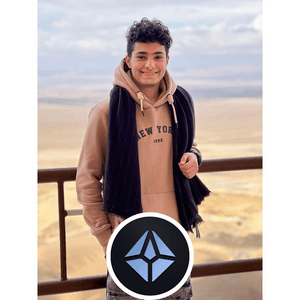hi dev community,
we just added a new update for the database and we are testing the CLI to see if you guys needs it for the database, so we made a simple CLI for the database that can create a new connection for you for the database and set it up for you so you don't need to code the connection and also can install the database since we are working on supporting other languages so this will help in case you want to install it for any other language like python soon, java, c#, ...etc and this staff.
you can install the cli with npm for now using this command:
```bash
npm install -g create-verse.db
```
then you can run it using the command:
```bash
verse.db
```
like in the image:

we wish you guys like and and tell us in the comments if you like the ideas and what suggestions you want us to add
### OUR IDEAD
we also have an idea but we need your help to decide if we should do it or not
we are going to make something like a database server it will be running on a localhost with a port of your choosin and i will be like an API for the data we will make an adapter for it also and everything will be on this localhost, something like that it will remain on the path you want and also will be made with the command nothing of the usage will change
```bash
npm create verse.db@latest
```
or
```bash
verse.db create
```
after that you can run the server if you wanted to use the server adapter
and this will help it for those who wants to make there own database api and hosting it on a host with api instead of coding a new api with express.js this will be faster with out api management
i wish you guys type in the comments what do you think about it we really are so existed for your opinion ✨
JEDI Studio.