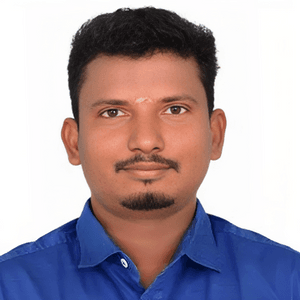GraphQL is an increasingly popular query language for APIs, and a runtime for executing those queries by using a type system you define for your data. It offers a flexible and efficient alternative to traditional REST APIs, making it a great choice for iOS developers looking to optimize data fetching and management. In this article, we’ll cover what GraphQL is, why it’s important, its advantages, when it’s the best choice, provide a real-time example, code samples, best and worst practices, and discuss some real-time problems and their solutions.
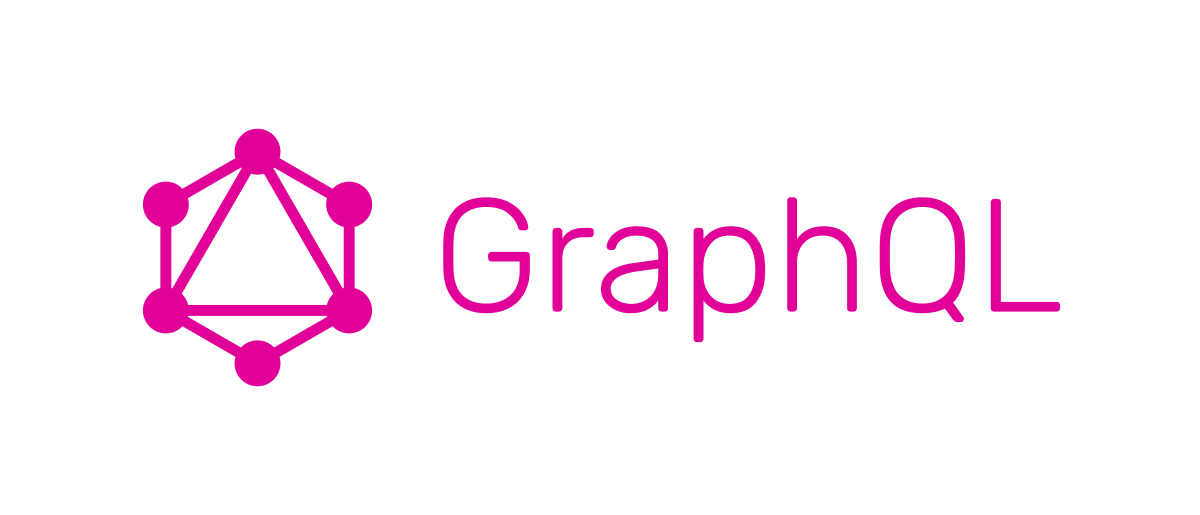
1. What is GraphQL?
GraphQL is a query language for APIs that was developed by Facebook in 2012 and open-sourced in 2015. Unlike REST APIs, where developers have to define multiple endpoints to handle different types of requests, GraphQL allows clients to request exactly the data they need in a single request. This is accomplished through its flexible schema-based structure that defines the type of data available.
Schema Definition: The server defines a schema that describes the types of data that can be queried.
Single Endpoint: All queries are sent to a single endpoint, and clients specify the structure of the response.
Query Language: GraphQL queries are written in a declarative syntax, meaning clients can specify what they need and get just that, reducing over-fetching or under-fetching of data.
2. Why GraphQL is Important
GraphQL’s importance stems from its ability to offer a more efficient and flexible way to manage data in client-server communications:
Minimized Over-fetching and Under-fetching: Unlike REST APIs that may return more data than needed (over-fetching) or require multiple requests (under-fetching), GraphQL lets clients request precisely the data they need.
Single Source of Truth: A single endpoint is used for all data requests, simplifying API management and maintenance.
Strong Typing: With a strongly typed schema, developers can anticipate the shape of the data returned from the server, which helps in preventing errors.
Rapid Development: By enabling more powerful and flexible data queries, GraphQL allows developers to iterate faster and ship features more quickly.
3. Advantages of GraphQL
Declarative Data Fetching: Clients can request exactly what they need, leading to optimized data use.
Reduced Round-Trips: One query can return data that would normally require multiple REST calls.
Automatic Documentation: The schema acts as a contract between client and server, providing automatic, up-to-date API documentation.
Easy Version Management: Unlike REST, where versioning can become complex, GraphQL APIs do not need explicit versioning. Clients request exactly the fields they need, so deprecating fields is easier.
Real-Time Data with Subscriptions: GraphQL supports subscriptions, allowing clients to receive real-time data updates.
4. When is GraphQL the Best Choice?
GraphQL is the best choice when:
Client Flexibility is Needed: When the client requires different sets of data depending on the use case.
Reducing Over-fetching and Under-fetching: When optimizing the amount of data transferred between client and server is critical.
Aggregated Data from Multiple Sources: When data is scattered across multiple microservices or databases and needs to be combined for the client.
Rapid API Evolution: When frequent changes to the API are expected, and you want to avoid breaking changes.
Real-Time Applications: For applications that require real-time data updates, like chat apps or collaborative tools.
5. Real-Time Example: GraphQL for an iOS Shopping App
Imagine developing a shopping app where the home screen shows a list of categories, trending products, and user information. With REST, you might need to make multiple requests to different endpoints. With GraphQL, you can write a single query to fetch all this information:
query {
user(id: "123") {
name
email
}
categories {
id
name
}
trendingProducts {
id
name
price
}
}The server responds with precisely the data requested, reducing the need for multiple requests and improving performance.
6. Code Sample: Integrating GraphQL in iOS using Swift
To integrate GraphQL in an iOS project, we can use the Apollo iOS Client, a popular GraphQL client that works seamlessly with Swift.
Step 1: Install Apollo iOS via CocoaPods
# Podfile
platform :ios, '13.0'
use_frameworks!
target 'YourApp' do
pod 'Apollo'
endStep 2: Generate GraphQL API Code
Install Apollo CLI to generate the required Swift types from your GraphQL schema:
npm install -g apollo
apollo codegen:generate --target=swift --includes=./**/*.graphql --localSchemaFile=schema.json API.swiftStep 3: Write a GraphQL Query
Create a .graphql file in your project with your query:
query GetProducts {
products {
id
name
price
}
}Step 4: Execute the Query in Swift
import Apollo
class ProductService {
private let apollo = ApolloClient(url: URL(string: "https://example.com/graphql")!)
func fetchProducts(completion: @escaping ([Product]?) -> Void) {
apollo.fetch(query: GetProductsQuery()) { result in
switch result {
case .success(let graphQLResult):
if let products = graphQLResult.data?.products {
completion(products.map { $0.fragments.productFragment })
} else if let errors = graphQLResult.errors {
print("GraphQL errors: \(errors)")
}
case .failure(let error):
print("Network error: \(error)")
completion(nil)
}
}
}
}7. Best Practices and Worst Practices Code Samples
Best Practices:
Use Fragments for Reusable Code: Avoid repetition by using fragments for reusable parts of your queries.
Error Handling: Always handle possible GraphQL errors and network errors separately.
Caching: Implement caching strategies to avoid unnecessary network calls and enhance performance.
Worst Practices:
Requesting Unnecessary Data: Avoid querying more data than needed just because it is available in the schema.
Overly Nested Queries: Deeply nested queries can affect performance and should be avoided.
Ignoring Server Validations: Always validate incoming data and errors; do not assume the server will always return valid data.
8. Real-Time Problem and Solution
Problem: Handling server-side schema changes without breaking the client.
Solution: Use optional fields in your queries. If the server changes the schema and a certain field becomes deprecated, the app won’t break. Also, use the @skip or @include directives to handle conditional queries.
Example:
query GetUser($includeEmail: Boolean!) {
user(id: "123") {
name
email @include(if: $includeEmail)
}
}On the client side, you can control whether to include the email field based on business logic.
Conclusion
GraphQL is a powerful tool for iOS developers looking to streamline data fetching and improve app performance. By leveraging its flexibility, developers can optimize API usage, reduce the number of network requests, and create more responsive and efficient apps. Following best practices while avoiding common pitfalls will ensure a smooth and successful integration of GraphQL into your iOS development workflow.