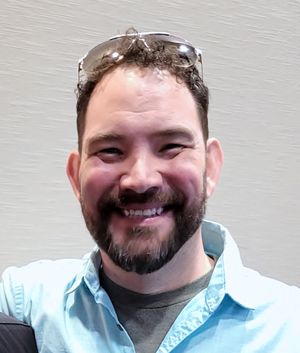Chime currently has a referral promotion awarding $100 signup and referral bonuses.
Swagbucks and MyPoints are both currently running great Chime signup promotions as well:
Swagbucks is offering 24,500 SB (equates to $245, expires 10/31)
MyPoints is offering 38,400 points (approximately $243, expires 10/31)
Note that all these promotions require a $200 direct deposit. Click here to find out which methods count as direct deposits, according to Doctor of Credit. Be sure to read the comments for latest updates.
Multiple people have reported that they were able to successfully stack the $100 signup bonus promo with the Swagbucks/MyPoints promo and they earned both bonuses (up to $345 total)!
Steps (credit to Kevin W and DOC for originally reporting). These steps were completed in Chrome but should work in other browsers as well:
Sign in to your Swagbucks/MyPoints account or sign up if you don’t have one (click here to sign up for Swagbucks; or, click here to sign up for MyPoints). Once signed in - or else signed up as a new member and verified - leave the window tab open. Note: Your Swagbucks/MyPoints email must match your Chime email when you sign up.
Open another tab and click here to go to Chime's website. DO NOT enter your email to continue. You won’t be actually using this second tab, but still keep it open.
Go back to the original tab from step #1 and search for Chime. Click the "Get up to 24000 SB" button if using Swagbucks. If using MyPoints, click "Shop Now" button if you're not redirected to Chime automatically. (I included screenshots for both SB and MP promos):
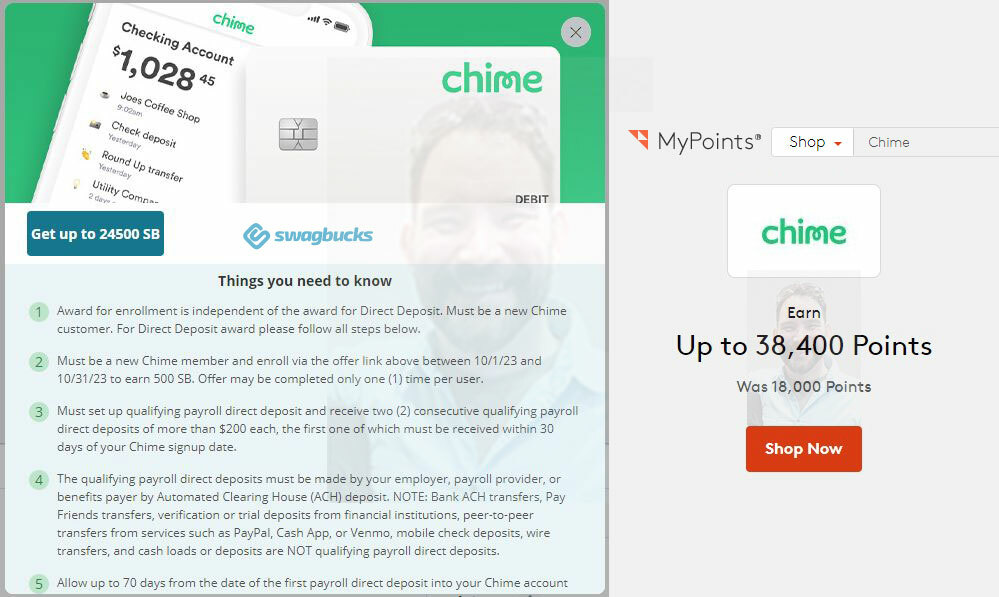
Once you've been redirected to Chime, sign up for a Chime account. Enter all required information, and leave any optional services - such as "Credit Builder" - unchecked if you don't want those services (those aren't required for the bonuses). When asked, download the Chime app and continue the process on your phone.
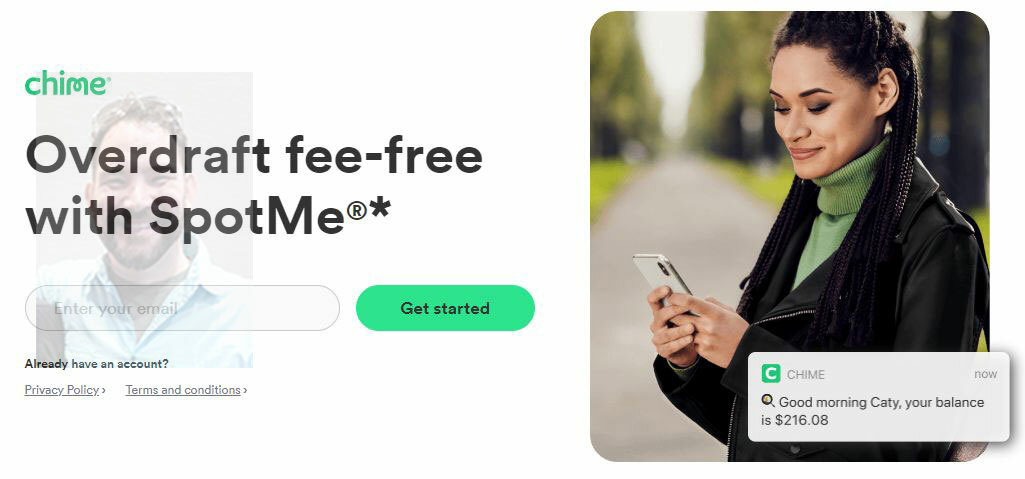
Once you've completed step 4, you can safely close the tabs you opened in steps 1 and 2.
In the Chime app (on your phone), log in and create a PIN (be sure it's one you'll remember as you'll need it whenever you use the app). Click "Set up direct deposit". A direct deposit form will be sent to you by email.
Check your email and open the direct deposit email from Chime. Click to proceed to the form and just click "Add later" when asked to add money to your spending account.
Once you've completed this, you'll be redirected back to the main menu and should see a "Your $100 is waiting" or similar banner, indicating that your signup was successful.
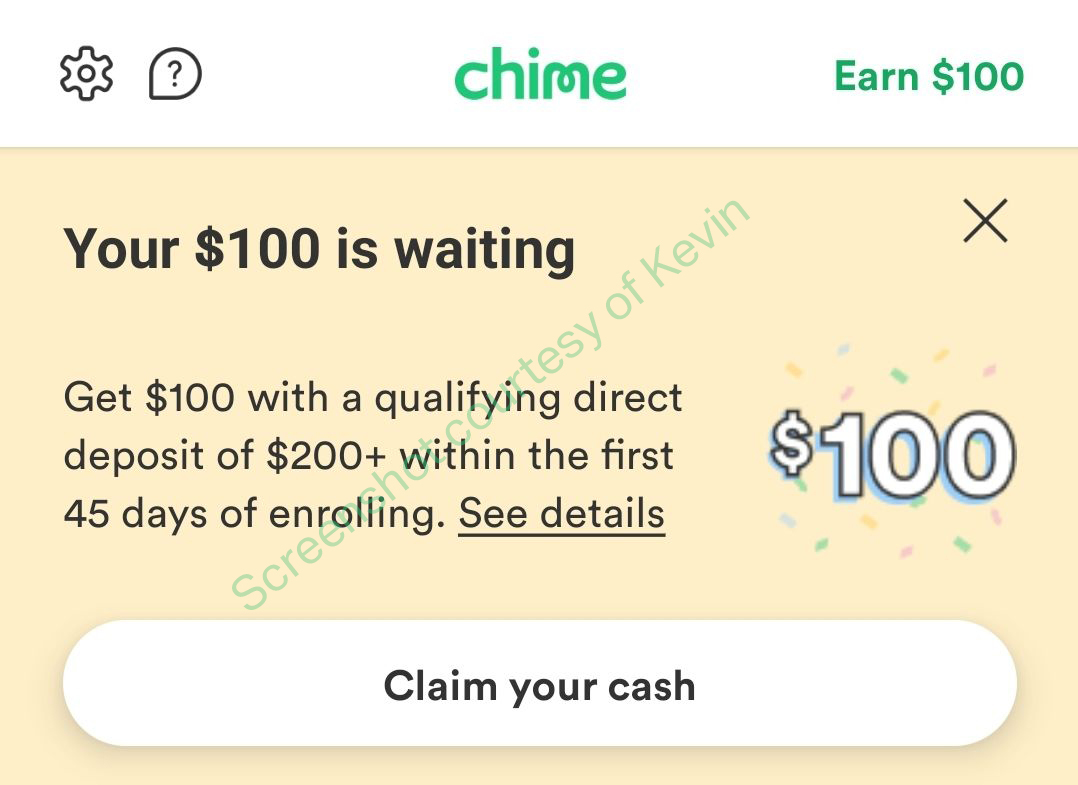
Log in to your Swagbucks or MyPoints account - whichever one you chose to use - and your Chime visit and SB/MP bonus should reflect with a PENDING status within 24 hours.
Be sure to make your first deposit of $200 or more within 45 days to earn both bonuses.
Feel free to email me if you have any questions. And, special thanks to jonflow, Beermoney, Doctor of Credit and Kevin for the information provided in this post.
Chime is the banking app that has your back. Keep your money safe with security features, overdraft up to $200 fee-free, and get paid up to 2 days early with direct deposit, with no hidden fees. Chime has no monthly maintenance fees, minimum balance fees, or foreign transaction fees.
Swagbucks and Mypoints are two popular rewards programs that give you free gift cards and cash for the everyday things you already do online. Earn points when you shop at your favorite retailers, watch entertaining videos, search the web, answer surveys and find great deals.
Check out my profile, where you can follow me and find my latest posts! You can also find more of my referrals at https://www.referralworldnews.com/referrals.