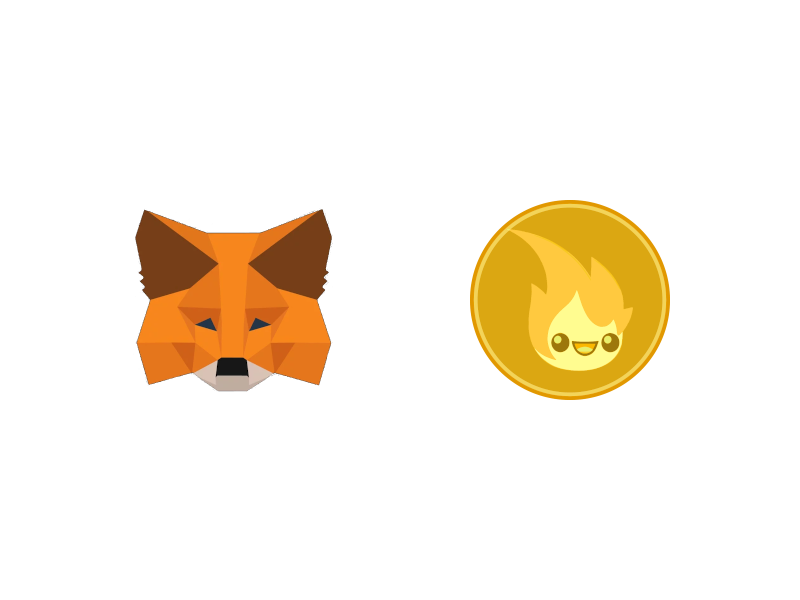
How to get an ethereum address and receive flaru coin.
Step 1: Install Metamask
Visit the official Metamask website (metamask.io) and follow the instructions to install the browser extension. Metamask is available for popular browsers, we recommend Firefox at this time.
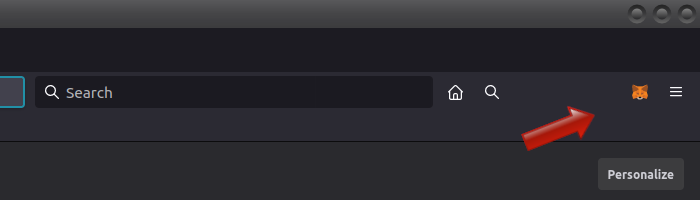
Step 2: Set Up Your Wallet
Once installed, open Metamask and create a new wallet. Or, import an existing ethereum account from your previous seed phrase. Write your wallet seed keys down on paper, these can be used to restore your wallet. The MetaMask wallet setup will prompt you to save them. Never store your secret key words in plain text file.
Metamask will then have you pick a password to access the wallet from then on, so that you don't expose your seed phrase every time and risk it being keylogged. (ei, metmask access password is different than universal ethereum seed keys)
While paper is the safest way, an alternate method designed for off-site backup is to put wallet seed keys in an encrypted (libreoffice) odt spreadsheet. This spreadsheet must first be encrypted via your own password that you remember.
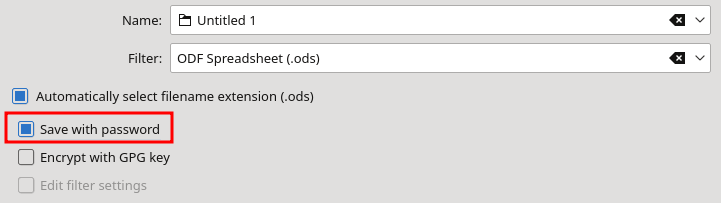
Step 3: Allow MetaMask to see flaru tokens
Method 1: Auto Add Flaru to Watchlist
Go to coin.flaru.com and click on the "+" button. This will initiate adding the flaru token to the wallet's watch list, and assure that it has the right icon.
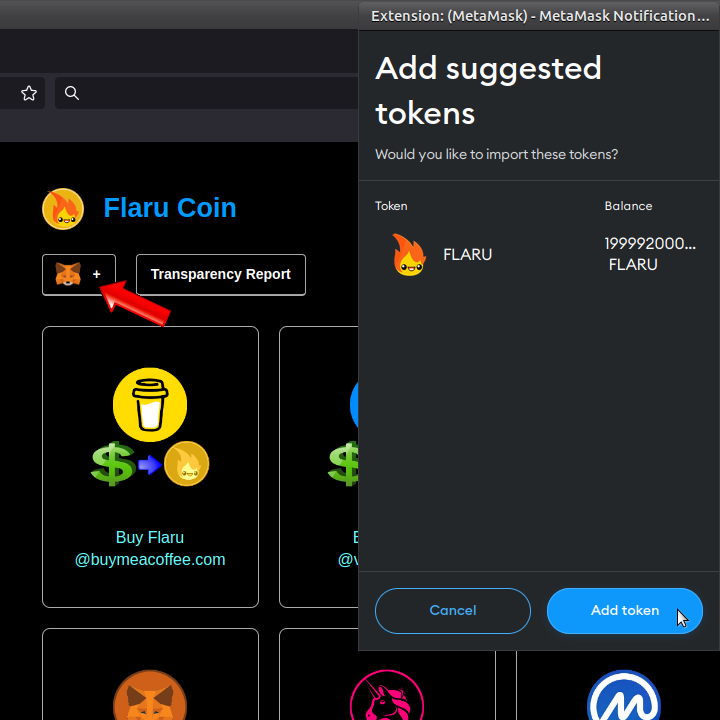
Method 2: Manual Add Flaru to Watchlist
In your Metamask wallet, click on "Add Token" and select the "Custom Token" tab. Enter the Flaru Coin contract ID. The token details should automatically populate. Click "Next" and then "Add Tokens" to add Flaru Coin to your wallet.
Contract ID:
0x2d4509f34f687d4d7f379c09fe4400bf80b39416
Step 4: Send us your public "receive" address
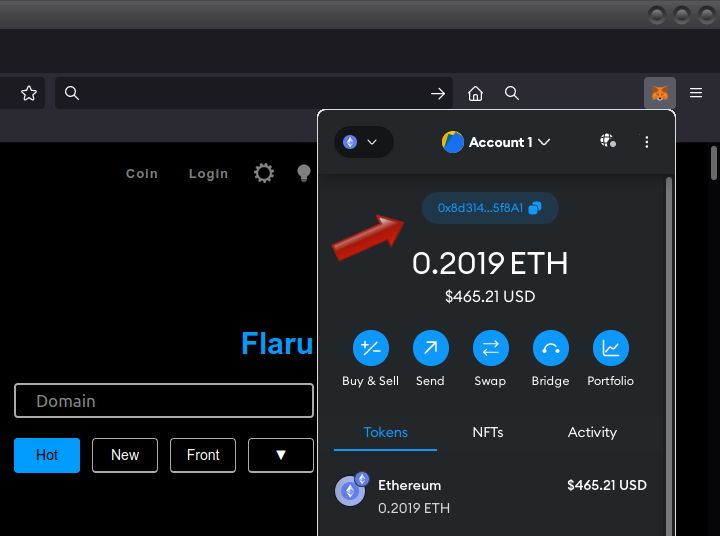
This is the public address that people can use to send you ethereum based tokens. We will send you the flaru coin!
Step 5: Login to Flaru.com
Use your flaru coin to authenticate as an anonymous account login. Simply have the coin in your account with the flaru coin in the watchlist as described in step 3, and you will be logged in upon visiting the following page:
https://account.flaru.com/en/login/
Security Best Practices
Remember to use a clean operating system. The safest configuration would be installing linux from scratch on a second partition and duel booting. Then, be sure to only install software from official repositories, and use open source when possible.
seed phrase (wallet keys)
The secret wallet seed phrase is a series of words, which can be used to access or restore a wallet, so keep them safe! Wallets get lost when these are accessed by others. This is universal to the ethereum standard so they could be restored with other wallets, but metamask is our choice due to being open source and having secure interface capabilities.
The main opponents to your secret phrase are (A) keyloggers, and (B) programs which search files looking for crypto wallet seeds. The keylogger can capture your keystrokes, or more pressingly the contents of the clipboard ie copy and paste. The searching program will see into plain text files and know their contents.
Path to Victory
You may defeat keyloggers, by only installing open source software.
You may defeat the file searchers by writing down your secret words on paper, or encrypting them in an open source spreadsheet with a password as we describe.
Example:
On your serious computer where you have banking information etc, don't install (popular closed source office and entertainment software). Don't install mystery things. Do install vlc media player, libreoffice, and firefox. Resist the urge to install random .exe files. Keep random parties out of your lucky charms.
If you have any questions or need assistance, feel free to reach out.
Welcome to the Flaru Coin community!
