Easiest tutorial to start mining crypto with Laptops in 2021
Even though this guide is designed for people mining crypto with laptops, the methodology and software can also be used to mine on Desktop computers under Windows, Linux and Mac.
---
I'm available to help with the setup and optimizations via telegram: https://t.me/cryptominingadvisor
---
Step 1: Get a Wallet and a public address so you can receive funds in the blockchain for the coin you want to mine.
You have some options for wallets, I personally like the ones that you can install directly into your browser:
- Metamask.
- Guarda
- Tronlink.
- Phantom.
Other options might include Atomic Wallet, Exodus, Trustwallet.
There are paper wallets and other web wallets or free wallets.
If you chose Metamask.io for example then it is recommended you add some networks to it like the Binance Smart Chain and also Polygon, in this way you will be able to use Metamask to interact with those blockchains.
Step 2: Download The Unmineable Software.
Before downloading the file, set some folder exclusions on Windows Defender, in your antivirus and also in your browser so you can download the file without being bothered with notifications of dangerous files.
Official Unmineable software can be downloaded from this site: Unmineable Download
Download the MFI version (Miners files included).
Step 3: Extract and Run Unmineable as Administrator.
The unmineable software is just one executable file, it already contains all the configurations so it is the best and easiest way to mine any Crypto.
Run the file as an Administrator in windows.
It looks exactly like this when you run it:
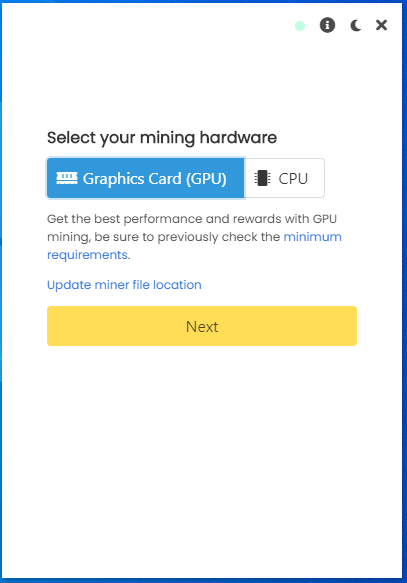
You can select GPU cards or CPU.
It will take you to the second screen where you will enter your Bitcoin Gold BTG Address and also the code which will allow you to drop your Dev Fee from 1% to 0.75%.
Use the code: e4xd-wmzl to drop your Dev Fee from 1% to 0.75% (it makes a difference).
Your screen should look like this:
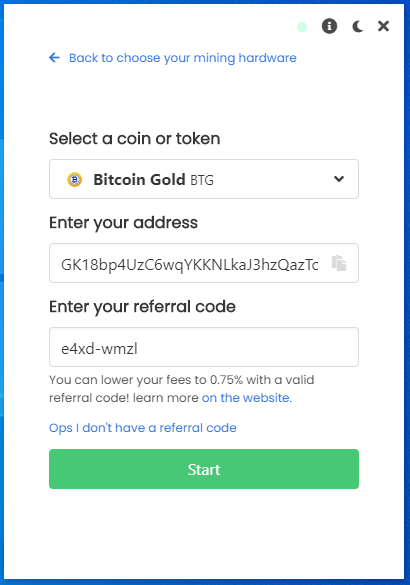
Once you click on the Start button, you should see a similar screen:
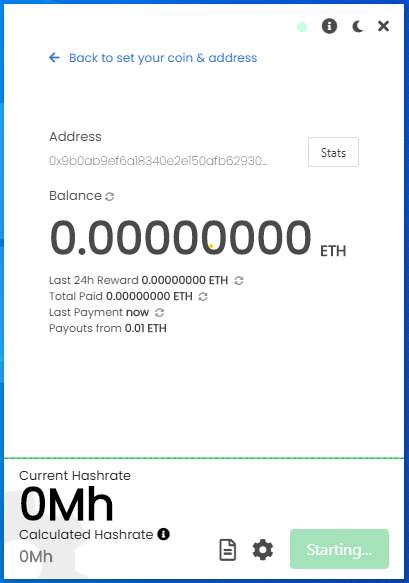
At this point I would recommend you to click the option at the bottom to display the logs (Looks like a sheet of paper), here click Force Stop.
Then click the Settings Icon (Looks like a cog wheel), in the screen that pops up you want to double check a few things:
1. Make sure the algorithm selected is ETCHASH if you are mining with 4GB cards, use ETHASH for cards with 6GB or more, if you selected CPU everything is ready to start mining no need to select anything.
2. Make sure the Code e4xd-wmzl is showing in the referral box (Recommended, not mandatory).
3. Set a name for your worker (The computer you are mining from).
4. Set your mining Intensity at the top, I would recommend High for those periods when you are not using the computer.
It looks similar to this:
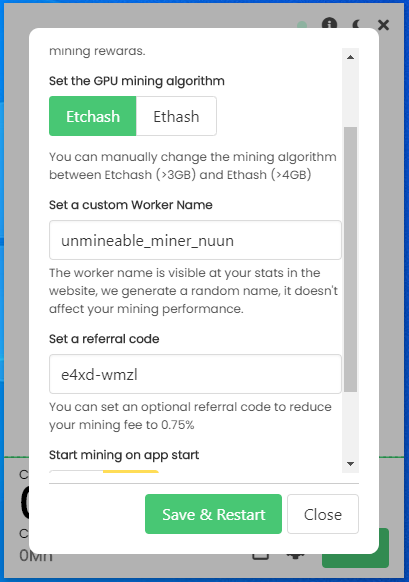
Click on the Save & Restart button to start mining !!
Once it starts you can check the speed of your Graphic card or CPU which shows as the Current Hashrate.
Also you can click on the stats button on the top right to go directly to the Unmineable website where you can check your balance and request a manual payment.
note it is recommended you change a few settings in Windows, there's people that disable the Updates and also disable sleeping mode, hibernation or anything that could turn off the computer while it is not in use.
When using a Laptop, make sure it has some battery or is plugged so it won't shut down.
Congrats, if you are using Unmineable you are now a miner !!
---
A bit more complex strategy might include downloading the Miner software on your own and configuring them to connect with the Unmineable Pool and start mining that way!!
You can take a look at this previous posts to have a good idea:
Mining with CPU: https://dev.to/courseprobe/3-step-guide-to-mine-crypto-with-your-cpu-in-2021-2k1d
Mining with GPU: https://dev.to/courseprobe/how-to-mine-ethereum-eth-with-4gb-gpu-cards-in-2021-38ii
---
Now you can Log into Unmineable to check your stats:
Unmineable.com is a mining Pool which allows you to mine with your CPU using RandomX or GPUS using Etchash or Ethash and pay you in any coin you select.
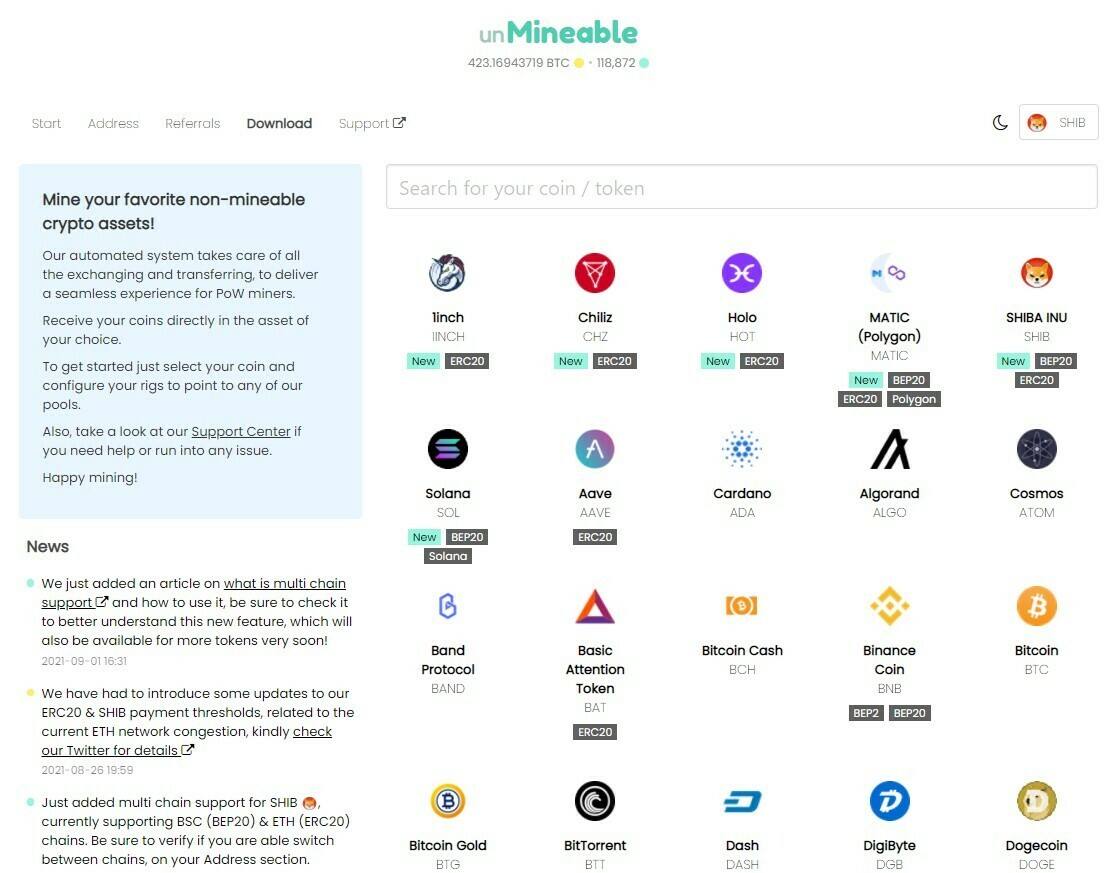
In order to check your balance, log into [Unmineable](https://unmineable.com) and then select the coin you want to mine. In this example, Ripple XRP.
Then you can select the Tab that reads RandomX or ETCHAS or ETHASH depending on your algo, and enter your address in the box that reads "Enter your address to check your stats:".
After doing this you will see the balance on your account and you will even be able to request a payment.
---
---
If you are having any difficulties, please join me on telegram so I can help you further
https://t.me/cryptominingadvisor
---
If you are looking for more information into CPU mining, there's a good guide in a PDF ebook and is Free, get it at:
---
