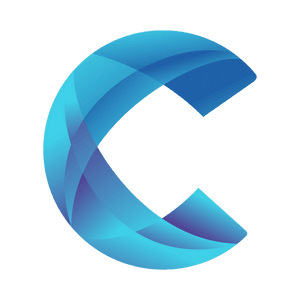If you would like to know why your server is so slow, or just what processes are using your all resources and servers sometimes crashes, or lag's, you can use simple command htop which is really cool and we love it in our team, also we have bigger monitoring services, but for starters and 1-5 VPS owners it will be perfect start.
How to install htop?
First connect to your server over SSH.
Second login to your server.
Use command apt-get install htop
If you will see some notification press y.
To launch command use htop and you will see everything much more.
To exit htop use F10 on your keyboard on top (if you are on laptop press FN + F10 buttons).
Will it harm my server?
No it can't harm any server, it is Linux command which is approved from sources, no special installation is needed for it so you are safe.
Well there is something that you can KILL processes on server so your APACHE/MySQL/REDIS or any other server process can stop working so you will need to start them again or to restart server.
Want something more than just installing, or need video support? Support Us and we will be very generous to share more details about htop.