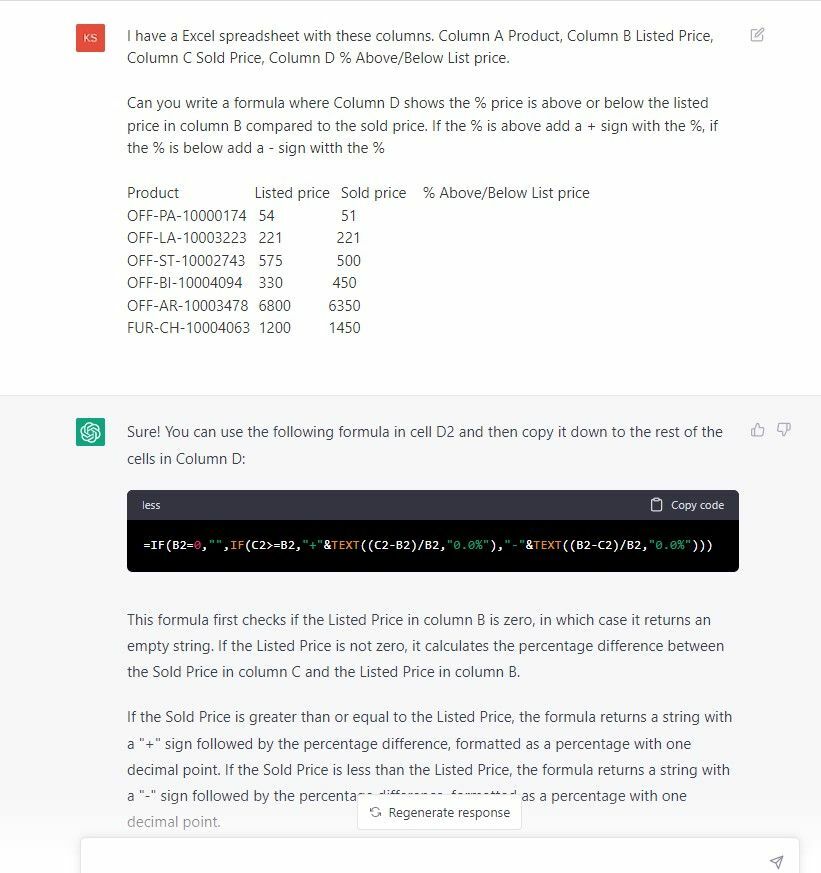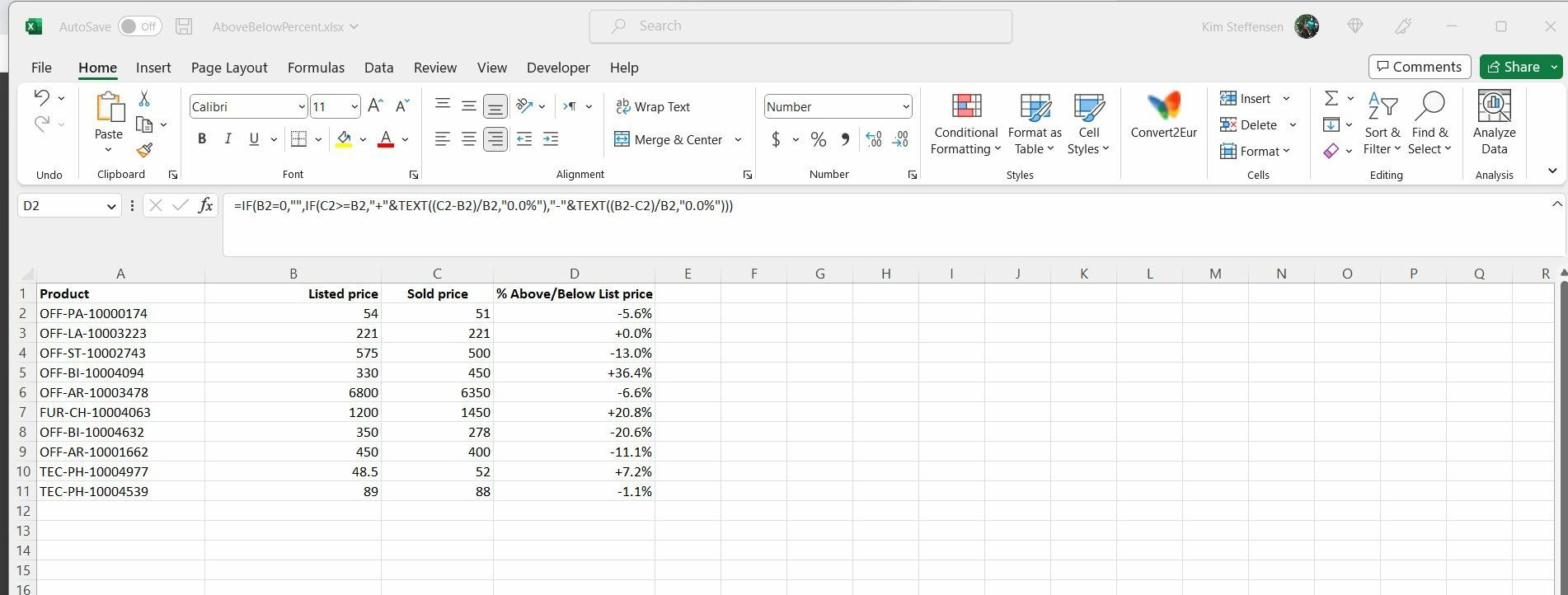Excel formulas can sometimes be a bit challenging, but did you know that ChatGTP is a champion Excel formula writer that can make formula writing a breeze?
See for example this below where ChatGTP was prompted to help write a fairly complex Excel formula quickly and easily.
SCENARIO
Walter's company sometimes sells his products on a bidding site. There is a list price, but this price can fluctuate greatly, as sometimes the products are sold for a price above the list price and sometimes below.
Walter wants to get a better insight into the sales on the bidding site and asked Jesse to make a spreadsheet where he can see the list price, the realized sale price and the value in % above or below the list price. To make it more clear, he wants to see a + sign for prices above the list price and a - sign for prices below the list-price alongst with a % sign.
Jesse has no immediate idea how he should write the formula for the column containing the balances for the % above or below the list price with Walter's request to include + and - and % symbols alongst the balance.
So Jessse asked #ChatGTP to make a formula to make this calculation with its formatting requirements (See screenshot 1). On screenshot 2 the formula has been put to use.
It took less than a minute for ChatGTP to come up with this formula and it worked immediately. Walter was pleased and thanked Jesse for his hard work!
Here is another good example of ChatGTP's versatility and usefulness. Save yourself fighting with Excel and let ChatGTP lend you a hand.